Admin
مدير المنتدى


عدد المساهمات : 18753
التقييم : 34787
تاريخ التسجيل : 01/07/2009
الدولة : مصر
العمل : مدير منتدى هندسة الإنتاج والتصميم الميكانيكى
 |  موضوع: كتاب Mastering Surface Modeling with SOLIDWORKS 2023 - Basic through Advanced Techniques موضوع: كتاب Mastering Surface Modeling with SOLIDWORKS 2023 - Basic through Advanced Techniques  الثلاثاء 30 أبريل 2024, 1:06 am الثلاثاء 30 أبريل 2024, 1:06 am | |
| 
أخواني في الله
أحضرت لكم كتاب
Mastering Surface Modeling with SOLIDWORKS 2023 - Basic through Advanced Techniques
Lani Tran
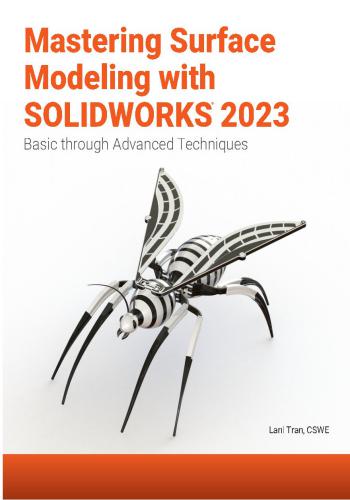
و المحتوى كما يلي :
TABLE OF CONTENTS
Chapter 1: Introduction to Surfaces 1-1
Solids vs. surfaces 1-1
Patching with continuity 1-2
Contact, tangent, and curvature continuous 1-2
When to use surfaces 1-3
When not to use surfaces 1-3
The spline handles 1-4
Check your surface model frequently 1-5
The best approach 1-6
Chapter 2: Surfacing Basics 2-1
Opening a part document 2-1
Extruding a surface 2-1
Creating a curve through reference points 2-2
Creating the planar surfaces 2-3
Knitting the surfaces 2-4
Saving your work 2-4
Revolved surface 2-5
Creating a section view 2-6
Adding fillets 2-6
Swept surface 2-8
Sketching the sweep path 2-8
Creating a swept surface 2-9
Lofted surface 2-10
Sketching the 3rd profile 2-10
Creating a lofted surface 2-11
Boundary surface 2-13
Sketching the 3D splines 2-13
Creating a boundary surface 2-16
Exercise: Extrude and Trim Surfaces 2-18
Chapter 3: Using Boundary and Lofted Surface 3-1
Starting a new part document 3-1
Creating the 1st reference plane 3-3
Sketching the 1st boundary profile 3-3Mastering Surface Modeling with SOLIDWORKS 2023 I Table of Contents
iii
Sketching the 2nd boundary profile 3-4
Comparing methods 3-5
Creating a boundary surface 3-6
Creating the 2nd reference plane 3-7
Constructing the 1st trim sketch 3-8
Trimming the bottom 3-9
Constructing a split sketch 3-10
Creating a split line feature 3-11
Deleting faces 3-12
Thickening the surface model 3-13
Adding fillets 3-14
RealView graphics 3-15
Ambient occlusion 3-16
Using Surface Trim & Loft Lofted Surface 3-17
Creating a revolved surface 3-17
Trimming with a sketch 3-18
Making a surface offset 3-18
Trimming with another sketch 3-19
Creating a lofted surface 3-20
Knitting all surfaces 3-21
Exercise: Creating a Lofted Surface 3-23
Chapter 4: Multibody Designs 4-1
Opening a part document 4-1
Creating a revolved surface 4-1
Creating a trimmed sketch 4-2
Adding Thickness 4-4
Creating a split line feature 4-4
Making an offset surface 4-5
Creating a raised label area 4-5
Creating a 2nd raised feature 4-6
Adding a new plane 4-6
Creating a boss feature 4-7
Adding fillets 4-8
Adding a pin hole 4-9
Mirroring features 4-10
Creating the handle sketch 4-10
Extruding the handle 4-11
Adding fillets 4-11
Adding a hole 4-12
Adding a fillet 4-13
Creating a pin 4-13Mastering Surface Modeling with SOLIDWORKS 2023 I Table of Contents
iv
Mirroring the pin 4-14
Creating an exploded view 4-15
Exercise: Coffee Mug – Multibody Design 4-17
Chapter 5: Surface Creation 5-1
Creating the 1st sketch 5-1
Creating the 2nd sketch 5-2
Trimming the surfaces 5-3
Mirroring a surface body 5-4
Making the loft profiles 5-5
Creating a lofted surface 5-6
Making the fill profiles 5-7
Creating two filled surfaces 5-8
Creating a planar surface 5-9
Knitting the surfaces 5-9
Creating fillets 5-10
Creating a split line feature 5-11
Creating a face fillet with hold line 5-12
Creating more fillets 5-13
Boundary & Lofted Surface Exercise – Phone Case 5-14
Opening a part document 5-14
Creating a boundary surface 5-14
Creating the 1st lofted surface 5-15
Creating the 2nd lofted surface 5-16
Creating the 3rd lofted surface 5-17
Hiding the sketches 5-18
Knitting the surface 5-19
Exercise: Trim & Mirror Surfaces 5-20
Chapter 6: Using Filled, Knit & Boundary Surface 6-1
Opening a part document 6-1
Creating a boundary surface 6-2
Creating a revolved surface 6-3
Creating a filled surface 6-4
Knitting the surfaces 6-5
Creating a split line feature 6-6
Changing the face color 6-7
Shelling the model 6-8
Enabling RealView graphics 6-8
Using Deform Surface 6-9Mastering Surface Modeling with SOLIDWORKS 2023 I Table of Contents
v
Creating a lofted surface 6-9
Creating a deform feature 6-10
Trimming to the final size 6-11
Patching the bottom surface 6-12
Knitting the surfaces 6-12
Adding fillets 6-13
Exercise: Boundary Surface 6-15
Mid-Term Quiz: Toy Design 6-19
Chapter 7: Using Trim, Thicken & Configurations 7-1
Opening a part document 7-1
Trimming the surfaces 7-1
Mirroring a surface body 7-2
Creating a lofted surface 7-3
Patching up the two ends 7-4
Creating the LED holes 7-5
Making the power cord opening 7-6
Knitting the surfaces 7-7
Adding fillets 7-7
Adding thickness 7-8
Creating a recess cut 7-9
Making a cut 7-10
Creating the cover plate 7-10
Using Configurations 7-15
Adding a new configuration 7-15
Modifying dimensions 7-16
Adding another configuration 7-17
Exercise: Trim, Knit & Patch Surfaces 7-18
Chapter 8: Curved Driven Pattern & Flex Bending 8-1
Opening a part document 8-1
Creating a 3D sweep path 8-1
Creating a swept surface 8-2
Creating a curve driven pattern 8-3
Stent Designs – Exercise 1 8-5
Creating a planar surface 8-5
Creating a rolled pattern 8-6
Thickening a surface model 8-7
Stent Designs – Exercise 2 8-8Mastering Surface Modeling with SOLIDWORKS 2023 I Table of Contents
vi
Creating a split sketch 8-9
Creating a split line feature 8-10
Deleting faces 8-10
Adding thickness 8-11
Creating an axis 8-12
Creating a circular pattern 8-13
Combining the solid bodies 8-14
Stent Designs – Exercise 3 8-15
Creating the base sketch 8-15
Creating a planar surface 8-16
Trimming with a sketch 8-16
Thickening the surface 8-17
Creating a flex bending feature 8-18
Exercise: Pattern & Flex Bending 8-19
Exercise: Using Surfaces 8-23
Chapter 9: Surfaces & Solids– Hybrid Modeling 9-1
Opening a part document 9-1
Creating the extruded surfaces 9-1
Trimming the surfaces 9-4
Adding fillets 9-5
Thickening the surface model 9-7
Adding the inner support feature 9-8
Creating an extruded cut 9-9
Adding the support ribs 9-10
Adding the mounting bosses 9-11
Adding fillets 9-12
Saving the housing right-half 9-13
Mirroring the part 9-13
Creating an extruded cut feature 9-15
Saving the left half 9-16
Adding the alignment pins 9-17
Adding chamfers 9-18
Saving the right half 9-18
Inserting a part document 9-19
Creating an exploded view 9-20
Exercise: Hybrid Modeling 9-21
Exercise: Using the Wrap Tool 9-26
Exercise: Using Offset from Surface 9-28Mastering Surface Modeling with SOLIDWORKS 2023 I Table of Contents
vii
Chapter 10: Mold Tools, Intersect & Core/Cavity 10-1
Starting a new part document 10-1
Creating a revolved surface 10-2
Making the sketch of the sweep path 10-2
Creating a new plane 10-3
Creating a rib feature 10-4
Circular patterning the rib 10-4
Trimming the overlaps 10-5
Adding thickness 10-6
Adding fillets 10-7
Adding material 10-8
Scaling the model 10-8
Creating the parting lines 10-9
Creating the shut off surfaces 10-10
Creating the parting surfaces 10-11
Creating a tooling split 10-12
Creating an exploded view 10-13
Renaming and hiding the references 10-14
Using Intersect 10-15
Opening a part document 10-15
Inserting another part document 10-15
Moving the solid bodies 10-16
Using the intersect option 10-17
Exercise: Core and Cavity Creation 10-19
Chapter 11: Surface Repairs and Patches 11-1
Opening a part document 11-1
Creating the lofted surfaces 11-2
Patching the raised feature 11-3
Patching the corner of the keyway 11-5
Using the filled surface command 11-6
Using the lofted surface command 11-7
Using the boundary surface command 11-8
Creating the additional curves 11-9
Creating a loft with guide curves 11-10
Removing features 11-11
Deleting holes 11-12
Removing features 11-12
Knitting the surfaces 11-14
Assigning material 11-15
Calculating the mass 11-15Mastering Surface Modeling with SOLIDWORKS 2023 I Table of Contents
viii
Exercise: Surface Repair & Patches 11-17
Lesson 12: Rendering with PhotoView 360 12-1
Opening an assembly document 12-1
Enabling PhotoView 360 12-1
Changing the scene 12-2
Enabling the preview window 12-3
Setting the output image size 12-3
Creating the rendering 12-4
Increasing the image quality 12-5
Quadrupling the image quality 12-6
Exercise: Rendering with PhotoView 360 12-8
Exercise 2: Bug-Bot Rendering 12-12
Using Display States 12-16
Creating the 1st display state 12-16
Changing the appearances 12-17
Adding other display states 12-18
Toggling between display states 12-20
Final Exam: Hybrid Modeling 12-22
Glossary
Index
Index
3
3D sketch, 2-13, 2-17, 5-5, 5-6, 8-1, 11-9,
11-10
3-point arc, 2-8, 3-4, 3-8, 3-9, 3-10, 5-1,
5-2, 5-5, 5-7, 9-2, 10-1, 10-2, 10-3, 10-4
3 Point beige, 12-2
3-point spline, 2-13, 2-14, 2-15
A
Add display state, 12-12, 12-14, 12-15
Add-Ins, 12-1, 12-8
Ambient occlusion, 3-15, 3-16
Angle and depth, 9-18
Appearances, 12-1, 12-2, 12-3, 12-8, 12-
9, 12-10, 12-13
Arrowhead, 4-15
Assembly feature, 12-17
Axis of revolution, 2-5, 3-17, 4-1, 6-3
Axis, 2-5, 3-17, 6-3, 8-12
B
Background, 12-2, 12-9
Basic Scene, 12-2
Base geometry, 7-9
Bend angle, 8-6, 8-18
Best practice, 1-3
Bi-directional, 7-9
Blind, 2-5, 5-1, 5-2, 6-3, 7-11, 9-1, 9-3, 9-
16, 9-17
Bodies, 10-4, 10-12, 10-14, 10-24
Both sides, 3-13, 8-11, 8-17, 9-7
Boundary surface, 2-1, 2-12, 2-13, 2-16,
2-17, 3-5, 3-6, 5-14, 6-1, 6-2, 6-6, 6-8, 11-
8, 11-19
Bounding entities, 6-12, 8-16
Break link, 9-14
C
Cast alloy steel, 11-15
Cavity, 10-13, 10-14, 10-15, 10-16, 10-
19, 10-21, 10-23, 10-24
Centerline, 2-5, 2-8, 3-1, 3-17, 4-1, 4-14,
5-1, 5-2, 6-3, 7-5, 7-23, 8-9, 11-9
Centroid, 10-8
Chamfer, 9-18
Check entity, 1-5
Check, 1-5, 2-15, 3-9
Circle, 3-1, 4-7, 4-9, 7-6, 9-9
Circular Pattern, 10-4
Close spline, 8-8
Coincident, 2-8, 2-13, 5-5, 5-6
Color palette, 6-7
Combine, 8-14
ConfigurationManager, 12-12, 12-14, 12-
15
Configurations, 7-15, 7-16, 7-17, 7-18,
12-12
Constant, 4-8, 4-11, 4-13
Constant size, 2-6, 5-10, 5-13, 6-13, 7-7,
7-8, 9-5, 9-6, 9-12
Constant size radius, 10-7
Contact, 1-2, 5-8, 7-4, 10-10
Continuity, 1-2, 2-16
Control+Q, 1-5, 5-5
Convert, 4-12
Convert entities, 7-9, 7-22, 8-1
Core, 10-13, 10-14, 10-15, 10-16, 10-19,
10-21, 10-23
Corner rectangle, 8-15
Create solid, 6-5, 6-14, 11-14
Cut-extrude, 4-10
Curvature continuous, 1-2
Curvature control, 1-2, 1-4, 7-4, 11-4, 11-
6C
urvature, 1-2, 1-4, 2-13, 2-16, 3-2
Curve driven pattern, 8-1, 8-2, 8-3, 8-4
Curve through reference point, 2-2
Curve to curve, 6-10
Curves, 1-1, 2-2, 3-11, 4-4, 5-6, 5-11, 5-
15, 5-16, 5-17, 6-4, 6-6, 6-10, 7-3, 8-10,
11-10
D
Deform, 6-9, 6-10Mastering Surface Modeling with SOLIDWORKS 2023 I Index
Index-2
Delete and Fill, 3-12
Delete and patch, 3-12
Delete Face, 3-12, 8-10, 11-11, 11-13
Delete, 3-12, 8-10, 10-17, 11-11, 11-12,
11-13
Dimension, 2-8, 3-1, 3-8, 5-6, 8-1
Direction, 2-1, 2-5, 2-16, 3-6, 3-11, 3-17,
5-2, 5-14, 6-1, 6-2, 6-16, 7-10, 7-11, 7-
13, 8-3, 8-10, 8-13, 9-3, 9-8, 9-9, 9-10, 9-
11, 9-16, 11-8
Direction of pull, 10-9
Display pane, 12-13
Display states, 12-13, 12-14, 12-15, 12-
17
Draft, 4-7
Draft analysis, 10-9, 10-21
Draft angle, 10-9, 10-19, 10-21
Draft outward, 9-8, 9-10, 9-11
Drafts, 10-19
E
Ellipse, 2-10
End point, 10-3
Equal spacing, 8-13
Errors, 1-5, 1-6
Evaluate, 1-5, 11-15
Exploded view, 4-15, 4-16, 7-11, 9-20, 10-
13
Extrude, 1-3, 7-10, 7-11, 7-13, 9-3
Extruded boss-base, 4-11, 7-11, 9-8, 9-10,
9-11
Extruded cut, 3-8, 7-10, 7-13, 9-9, 9-15,
9-16
Extruded surface, 2-1, 2-4, 5-1, 5-2, 8-3,
9-1, 9-2, 9-3, 9-4
F
Face fillet, 5-12
FeatureManager, 3-11, 3-17, 3-18, 3-21,
5-4, 5-18, 6-3, 6-6, 6-10, 6-11, 7-2, 7-3, 8-
12, 8-14, 9-7, 9-22, 9-24, 12-13, 12-14,
12-15, 12-17
Features, 4-5, 4-7, 4-9, 4-10, 4-11, 4-12,
4-14, 5-4, 6-8, 6-10, 6-17, 7-2, 7-10, 7-
11, 7-13, 8-3, 8-6, 8-13, 8-14, 9-8, 9-9, 9-
10, 9-11, 9-16, 9-17
Fill surface, 5-8
Filled Surface, 5-8, 6-4, 6-6, 7-4, 11-4, 11-
5, 11-6
Fillet, 2-6, 3-14, 4-8, 4-10, 4-11, 4-13, 5-
10, 5-12, 5-13, 6-13, 7-7, 7-8, 9-5, 9-6, 9-
12, 9-18, 9-23
Fillets, 2-6, 2-7, 10-7, 10-20, 11-13
Fill type, 10-10
Final render, 12-4, 12-5, 12-11
Flat pattern, 8-6, 8-18
Flex bending, 8-6, 8-18, 8-20
Flex, 8-5, 8-6, 8-18
Full Preview, 9-5
Full round radius, 3-14
G
Gap control, 1-4, 1-5, 3-21, 5-9, 6-12, 7-7,
11-20
Gap, 3-5, 3-12, 3-19, 3-20, 9-2
Geometry, 1-1, 3-3, 3-7, 7-9, 7-10, 8-12
Guide curves, 2-10, 3-5
H
Hidden, 12-15
Hide, 5-3, 5-18, 6-5, 7-2
Hide/show, 10-14
High gloss, 12-10
Hold line, 5-12
Horizontal, 2-10, 9-15
Hybrid modeling, 1-3, 1-6, 9-1, 9-21
I
Insert part, 9-14, 9-19
Intersect, 10-1, 10-15, 10-17, 10-18
IPS, 8-8
Isometric, 11-2, 11-11
K
Keep selections, 3-9, 3-18, 5-3, 6-11, 7-5,
9-4
Keyway, 11-1, 11-5, 11-9, 11-10
Knit all surfaces, 10-22
Knit surface, 2-4, 3-21, 5-9, 5-19, 6-5, 6-
12, 7-7, 11-14Mastering Surface Modeling with SOLIDWORKS 2023 I Index
Index-3
Knitting tolerance, 3-21
L
Lights folder, 12-2
Linear pattern, 8-3, 8-13
Loft profiles, 2-11, 5-6, 5-15, 5-16, 5-17,
6-9, 11-2
Lofted Boss-Base, 4-5
Lofted surface, 2-1, 2-10, 2-11, 2-12, 3-5,
3-17, 3-20, 5-6, 5-15, 5-16, 5-17, 6-9, 7-
3, 11-2, 11-3, 11-7, 11-10
M
Mass properties, 11-15
Material, 1-3, 6-7, 10-8, 11-14, 11-15
Merge entities, 3-21, 5-19, 6-5, 6-12, 7-7,
11-14
Merge result, 6-4, 7-11
Merge solid, 5-4
Merge tangent faces, 6-9
Mid plane, 4-11, 7-10
Mid-point, 2-8
Mirror, 4-10, 4-14, 5-4, 7-2, 9-13
Modify dimensions, 7-16, 7-17, 7-18
Mold block, 10-23
Mold tools, 10-1, 10-8, 10-9, 10-12, 10-
21, 10-23
Move/Copy, 3-22, 10-16, 10-17, 10-24
Multibody Design, 4-1, 4-16
Mutual, 7-1, 10-5
N
Natural, 9-4
O
Offset distance, 3-18, 6-7, 7-9
Offset entities, 4-2, 7-9, 7-10
Offset surface, 3-18, 4-5
Offset, 3-18, 3-19, 6-7, 7-9, 7-10, 7-13, 8-
3O
ptions, 12-3, 12-5, 12-6, 12-10
Origin, 2-8, 2-10, 3-7, 8-15, 9-9
Output image, 12-3, 12-10
Overlaps, 1-5, 8-13, 10-5
P
Parameters, 3-6, 5-6, 5-10, 5-15, 5-16, 5-
17, 6-11, 7-2
Part template, 3-1
Parting lines, 10-9, 10-21
Parting surface, 10-11, 10-22, 10-23
Patches, 11-1
Patching, 1-2, 6-12, 7-4, 7-22, 11-3, 11-5,
11-18, 11-19
Perpendicular, 3-3, 10-3, 10-11
Perspective view, 12-4
Photo-realistic, 12-1
PhotoView 360, 12-1, 12-3, 12-4, 12-5,
12-6, 12-8, 12-9, 12-10, 12-11
Pixels, 12-3
Planar surface, 2-3, 5-9, 6-12, 6-14, 8-5,
8-16
Plane, 2-1, 3-3, 3-7, 3-17, 4-6, 4-10, 4-11,
4-14, 5-4, 7-2, 7-10, 10-1, 10-2, 10-3, 10-
9, 10-12, 10-21
Plastic part, 12-13, 12-14, 12-15
Plastics, 12-10, 12-13
Polygon, 9-15
Polygons, 1-4
Preview, 1-1, 2-3, 2-6, 2-16, 5-10, 6-7, 6-
12, 8-2, 8-7, 8-13, 11-2
Preview window, 12-3
Profile, 2-8, 2-10, 3-3, 3-4, 3-5, 5-5, 5-6,
5-7, 5-17, 7-12, 8-2, 8-8, 8-9, 9-8
Projection, 3-11, 5-11, 6-6, 8-10
R
RealView Graphics, 3-15, 6-8
Reference geometry, 3-3, 4-6, 10-3
Reflective floor, 12-9
Regions to exclude, 10-18
Relations, 2-14, 3-2, 3-3, 3-8, 3-10, 5-1,
5-5, 5-6, 5-7, 5-11, 7-12, 8-8, 8-9, 9-11, 9-
15, 9-17, 11-10
Remove selections, 3-19, 4-3, 7-1, 7-6
Rendering, 12-1, 12-3, 12-6, 12-8, 12-11
Resolution, 12-3, 12-4
Revolved boss-base, 4-14
Revolved surface, 2-1, 2-5, 2-7, 3-17, 4-1,
6-3, 8-10, 10-2
Rib, 9-10Mastering Surface Modeling with SOLIDWORKS 2023 I Index
Index-4
Rib feature, 10-4
Rolled pattern, 8-5, 8-6
S
Scale, 10-8, 10-21
Scene, 12-2, 12-8, 12-9
Section view, 2-6, 6-5, 6-7, 6-8
Select chain, 7-9
Select close loop, 3-20
Select tangency, 3-14, 4-2, 7-9, 7-10, 11-
8S
electionManager, 2-16, 3-20, 11-7, 11-8
Shape accuracy, 6-10
Show, 7-3
Shut-off surfaces, 10-10
Sketch, 2-5, 2-8, 2-10, 2-13, 2-14, 2-15,
3-1, 3-2, 3-3, 3-4, 3-6, 3-8, 3-9, 3-17, 3-
18, 5-1, 5-2, 5-5, 5-6, 5-7, 5-11, 5-14, 5-
15, 5-16, 5-17, 6-3, 6-5, 6-10, 6-11, 7-5,
7-6, 7-9, 7-10, 7-12, 8-5, 8-8, 8-9, 8-15, 8-
16, 9-1, 9-2, 9-8, 9-9, 9-10, 9-11, 9-15, 9-
17, 11-10
Solid bodies, 1-1, 8-14
Solids, 1-1, 9-1
SOLIDWORKS, 1-1, 1-3, 1-6, 2-17, 3-15, 7-
10
Space bar, 11-3, 11-5
Spline handles, 1-4
Spline, 1-4, 2-14, 3-2, 3-6, 5-11, 6-3, 8-8,
11-9, 11-10
Split all, 9-4
Split Line, 3-10, 3-11, 4-4, 5-11, 5-12, 6-
6, 8-10
Split sketch, 3-10
Standard trim, 3-9, 3-18, 5-3, 8-16
Studio scene, 12-9
Suppress, 11-7, 11-8, 11-9
Surface bodies folder, 1-3, 5-4, 11-14
Surface bodies, 1-1, 2-4, 3-10, 7-2, 10-14
Surface body, 4-4
Surface repair, 11-1
Surfaces, 1-1, 2-1, 2-4, 2-5, 2-9, 3-1, 3-6,
3-13, 3-19, 5-1, 5-2, 5-3, 5-4, 5-19, 6-1, 6-
2, 6-3, 6-9, 7-1, 7-2, 7-3, 7-5, 7-6, 8-1, 8-
5, 8-7, 8-9, 8-10, 8-16, 8-17, 9-1, 9-3, 9-4,
9-5, 9-7, 11-1, 11-2, 11-4, 11-14, 11-16
Sweep, 1-3, 8-2
Sweep path, 10-2
Swept surface, 2-8, 2-9, 3-5, 8-2, 8-3, 10-
4S
ymmetric, 4-10
T
Tangency to face, 11-7
Tangency, 1-4
Tangent Weight, 2-14
Tangent, 1-2, 2-13, 2-14, 3-2, 3-14, 5-5,
5-13, 6-4, 6-9, 8-3, 11-4, 11-6, 11-9, 11-
10
Task pane, 12-2
Thicken, 3-13, 4-4, 7-8, 8-7, 8-11, 8-17, 9-
7, 9-23
This configuration, 7-16, 7-17, 7-18
Through all, 4-12
Topology, 1-1
Trim Surface, 2-7, 3-9, 3-17, 3-18, 3-19,
5-3, 6-11, 7-1, 7-2, 7-5, 7-6, 8-16, 9-4
Trim tool, 3-8, 3-18, 5-3, 6-11, 7-5, 8-16,
9-4
Trim, 1-6, 3-2, 3-7, 3-8, 4-2, 4-3, 6-9, 9-3,
9-4, 9-10
Twist, 2-11
Type of split, 3-11, 5-11, 6-6
U
Up-to-next, 4-7, 9-8, 9-10, 9-11
V
Vector, 1-4
Vertex, 3-7
Vertices, 1-1, 2-2, 5-5, 11-9, 11-10
View Planes, 2-11, 9-19
View settings, 3-15, 3-16, 6-8
Visualize, 3-15
W
Wall thickness, 10-5, 10-6
Wireframe, 12-14
#Solidworks,,#Tutorial,,#سولدورك,,#سولدوركس,,#سولدوورك,,#سولدووركس,,#سوليدورك,,#سوليدوركس,
,#سوليدوورك,,#سوليدووركس,#سولد_ورك,#سوليد_وركس,#,#سولد_وركس,#سوليد_ورك,#,#سولد_ورك,
كلمة سر فك الضغط : books-world.net
The Unzip Password : books-world.net
أتمنى أن تستفيدوا من محتوى الموضوع وأن ينال إعجابكم
رابط من موقع عالم الكتب لتنزيل كتاب Mastering Surface Modeling with SOLIDWORKS 2023 - Basic through Advanced Techniques
رابط مباشر لتنزيل كتاب Mastering Surface Modeling with SOLIDWORKS 2023 - Basic through Advanced Techniques 
|
|







