Admin
مدير المنتدى


عدد المساهمات : 18992
التقييم : 35482
تاريخ التسجيل : 01/07/2009
الدولة : مصر
العمل : مدير منتدى هندسة الإنتاج والتصميم الميكانيكى
 |  موضوع: كتاب Introducing SOLIDWORKS موضوع: كتاب Introducing SOLIDWORKS  الإثنين 22 يوليو 2024, 11:37 am الإثنين 22 يوليو 2024, 11:37 am | |
| 
أخواني في الله
أحضرت لكم كتاب
Introducing SOLIDWORKS
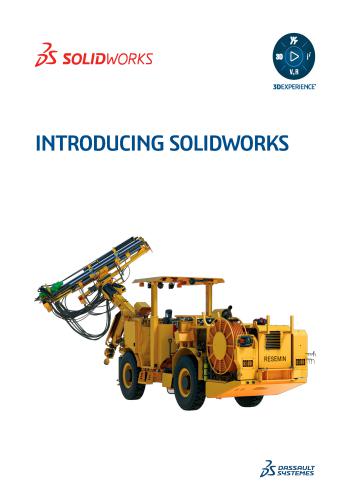
و المحتوى كما يلي :
Contents
1 Introduction 6
2 SOLIDWORKS Fundamentals .8
Concepts 8
3D Design 8
Component Based .9
Terminology 11
User Interface .12
Windows Functions .12
SOLIDWORKS Document Windows .12
Function Selection and Feedback .14
Design Process 20
Design Intent 20
Design Method .21
Sketches .21
Origin .21
Planes 22
Dimensions 23
Relations 27
Features .30
Assemblies .32
Drawings .33
Model Editing 34
3 Parts .36
Countertop 37
Design Approach .37
Create the Base Feature with an Extrude .38
Add an Extrude to the Base 38
Remove Material with the Cut-Extrude 39
Use a Loft to Make a Solid 40
Shell the Part .41
Round Sharp Edges with Fillets 41
Faucet .42
Design Approach .42
Create the Sweep 42
Faucet Handle 43
Design Approach .44
Revolve the Sketch 44
2Cabinet Door 46
Design Approach .46
Create Beveled Edges with the Chamfer Tool 46
Moldings .47
Design Approach .47
Design a Mid-Plane Extrude 47
Sketch a Profile for the Cut-Extrude 48
Mirror the Cut .48
Use Configurations of a Part .48
Hinge 49
Design Approach .49
Create Sheet Metal with the Base Flange .50
Make the Tab .50
Generate the Linear Pattern 51
Add the Hem 51
Alternate Design Approach .52
4 Assemblies .54
Assembly Definition 54
Assembly Design Methods .55
Bottom-up Design 55
Top-down Design 55
Prepare an Assembly .56
Mates 58
Faucet Subassembly .58
Faucet Subassembly - Alternate Design Approach .62
Door Subassembly 63
Cabinet Subassembly .64
In-Context Design .65
Create an Assembly Component In-Context .66
Modify a Part In-Context of an Assembly 66
Load an Assembly 67
Examine the Assembly .67
Hide and Show Components .68
Explode the Assembly .68
Detect Collisions Between Components .69
5 Drawings 71
Drawing Documents .71
Drawing Templates 72
Drawing Sheets .72
Sheet Formats .73
Drawing Views .74
Vanity Cabinet Drawing Sheet 74
Standard Views .74
View Display and Alignment 76
3
ContentsDimensions 77
Annotations 80
Faucet Assembly Drawing Sheet .82
Explode Lines 82
Derived Views 83
Notes and Other Annotations 85
Vanity Assembly Drawing Sheet 86
Exploded Views .86
Bill of Materials 87
Balloons and Stacked Balloons .88
6 Engineering Tasks .89
Building Multiple Configurations of Parts 89
Updating Models Automatically 91
Loading the Latest Models 92
Replacing Referenced Models 93
Importing and Exporting Files .93
Recognizing Features in Non-SOLIDWORKS Parts .93
Performing Stress Analysis 94
Customizing SOLIDWORKS 95
Sharing Models .95
Animating Assemblies 97
Managing SOLIDWORKS Files 97
Accessing a Library of Standard Parts .98
Examining and Editing Model Geometry 99
7 Step-by-Step Lesson .101
Getting Ready for the Lesson .101
Creating a Box 102
Opening a New Part 103
Setting the Drafting Standard and Units 103
Sketching a Rectangle 103
Dimensioning the Sketch .105
Extruding the Sketch .106
Creating a Hollow Model .107
Saving the Part 108
Creating a Lid for the Box .108
Opening a New Part 108
Setting the Drafting Standard and Units 109
Sketching a Rectangle 109
Dimensioning the Sketch .110
Extruding the Sketch .111
Creating a Lip on the Cover 113
Dimensioning the Sketch .114
Extruding the Sketch .115
Saving the Part 116
4
ContentsPutting the Box and Lid Together .117
Opening a New Assembly .117
Inserting Parts into the Assembly 117
Moving a Component 118
Rotating a Component 119
Mating the Components 120
Saving the Assembly .123
Creating a Drawing .124
Opening a New Drawing .124
Setting the Drafting Standard and Units 124
Inserting Standard 3 Views .125
Inserting an Isometric Model View 125
Dimensioning the Drawing 126
8 Exercises 128
Covered Can 128
Bolt, Washer, and Nut 130
#Solidworks,,#Tutorial,,#سولدورك,,#سولدوركس,,#سولدوورك,,#سولدووركس,,#سوليدورك,,#سوليدوركس,
,#سوليدوورك,,#سوليدووركس,#سولد_ورك,#سوليد_وركس,#,#سولد_وركس,#سوليد_ورك,#,#سولد_ورك,
كلمة سر فك الضغط : books-world.net
The Unzip Password : books-world.net
أتمنى أن تستفيدوا من محتوى الموضوع وأن ينال إعجابكم
رابط من موقع عالم الكتب لتنزيل كتاب Introducing SOLIDWORKS
رابط مباشر لتنزيل كتاب Introducing SOLIDWORKS 
|
|







