Admin
مدير المنتدى


عدد المساهمات : 18994
التقييم : 35488
تاريخ التسجيل : 01/07/2009
الدولة : مصر
العمل : مدير منتدى هندسة الإنتاج والتصميم الميكانيكى
 |  موضوع: كتاب Bridge Design Project with SolidWorks Software موضوع: كتاب Bridge Design Project with SolidWorks Software  الخميس 18 أبريل 2019, 9:44 pm الخميس 18 أبريل 2019, 9:44 pm | |
| 
أخوانى فى الله
أحضرت لكم كتاب
Bridge Design Project with SolidWorks Software
Engineering Design and Technology Series
Dassault Systèmes SolidWorks Corporation
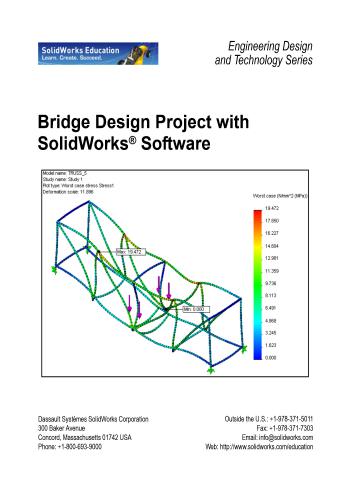
ويتناول الموضوعات الأتية :
Table of Contents
Lesson 1: Introduction .1
Using This Book . 2
What is SolidWorks Software? . 2
Prerequisites 2
Conventions Used in This Book . 3
Before You Begin . 3
Analyzing a Structure Using SolidWorks and SolidWorks Simulation . 5
Lesson 2: Structure Design .6
What is a Structure? 7
Structure Designs 8
Trusses 8
Beams . 9
Strength . 10
Cross Section Shape . 11
Try it! . 11
Displacement 11
Material 13
Truss Walls . 14
Triangles . 14
Try it ! . 15
Lesson 3: Using the Beam Calculator 16
Using Beam Calculations . 17
Order of Magnitude 17
Starting SolidWorks and Opening a Part 18
Adding in SolidWorks Simulation . 18
The Model Geometry . 19
Simplifying the Analysis 19SolidWorks
Engineering Design and Technology Series
The Simply Supported Beam 20
Fixtures . 20
External Loads . 20
Theoretical Model 20
Why are Simply Supported Beams Important? 20
Required Data for the Beam Calculation . 22
Collect the Data 23
Assign a Material 24
Section Properties . 25
Using Measure 27
Beam Calculator . 28
Lesson 4: Analyzing the Structure 30
Analysis of the Structure 31
What is SolidWorks Simulation? . 31
Structural Analysis . 32
Structural Analysis Stages 33
Design Cycle 34
Changes in the Model . 34
Create a Study 35
FeatureManager Design Tree and Simulation Study Tree . 36
The Environment 36
Pre-Processing 39
Material 39
Fixtures 40
External Forces . 41
Meshing the Model 43
Analysis 44
Expectations . 44
Some Terminology . 45
Bending and Displacement 45
Tension and Compression . 46
Stresses . 46
Yield Strength 46
Factor of Safety 47
Post-Processing . 47
Interpreting the Results . 48
Creating a New Plot . 49
Iterating Changes 50
Determine the Load 50
Editing Simulation Data . 50
Conclusion 51SolidWorks
Engineering Design and Technology Series
Lesson 5: Making Design Changes .52
Adding to the Design 53
Open the Model 53
Existing Study . 53
Increase the Load . 54
Cross Bracing 55
Open the Model 55
Existing Study . 55
What did the Cross Bracing do? . 56
Working with Plots . 57
Deformation Plot Factor . 57
Superimposing the Model 57
The Weakest Link 58
Using a Probe 60
Adjusting the Number Format . 61
Solution . 62
Finishing the Bracing 62
Compare Stresses . 63
Top Beams 64
Strength to Weight Ratio 65
Efficiency Comparison . 66
More to Explore 67
Reading the Plot . 68
Lesson 6: Using an Assembly .69
Creating an Assembly . 70
Testing using the Test Block 70
Changing the Model . 71
Collision Detection . 72
Updating the Analysis 73
Lesson 7: Making Drawings of the Structure .76
Drawings . 77
Creating a Drawing and Views . 77
What is a Weldment Cut List Table? . 79
Why are there two Items of the Same Length? . 80
Balloons 81
Lesson 8: Reports and SolidWorks eDrawings .82
Reports and SolidWorks eDrawings . 83
Creating a Report 83
SolidWorks eDrawings for Sharing Information . 86SolidWorks
Engineering Design and Technology Series
Advantages of eDrawings 86
Viewing eDrawings 86
Creating a SolidWorks eDrawing . 87
The eDrawings User Interface . 89
eDrawings Functions 89
Playing an eDrawings Animation 90
Saving eDrawings 90
Save the eDrawing . 90
More to Explore 92
Lesson 9: Building and Testing the Structure .93
Building the Structure . 94
Cutting to Length . 94
Testing the Structure . 102
Creating the Span 102
Details 102
Applying the Load 103
Using Co
كلمة سر فك الضغط : books-world.net
The Unzip Password : books-world.net
أتمنى أن تستفيدوا من محتوى الموضوع وأن ينال إعجابكم
رابط من موقع عالم الكتب لتنزيل كتاب Bridge Design Project with SolidWorks Software
رابط مباشر لتنزيل كتاب Bridge Design Project with SolidWorks Software 
|
|







