Admin
مدير المنتدى


عدد المساهمات : 18996
التقييم : 35494
تاريخ التسجيل : 01/07/2009
الدولة : مصر
العمل : مدير منتدى هندسة الإنتاج والتصميم الميكانيكى
 |  موضوع: كتاب MATLAB Coder Reference موضوع: كتاب MATLAB Coder Reference  الخميس 29 ديسمبر 2022, 7:18 pm الخميس 29 ديسمبر 2022, 7:18 pm | |
| 
أخواني في الله
أحضرت لكم كتاب
MATLAB Coder Reference
MathWorks
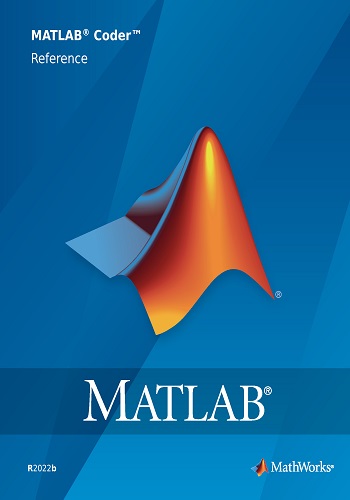
و المحتوى كما يلي :
Contents
Apps
Functions
Classes
Objects
Tools
MATLAB Coder
Generate C code or MEX function from MATLAB code
Description
The MATLAB Coder app generates C or C++ code from MATLAB code. You can generate:
• C or C++ source code, static libraries, dynamically linked libraries, and executables that you can
integrate into existing C or C++ applications outside of MATLAB.
• MEX functions for accelerated versions of your MATLAB functions.
The workflow-based user interface steps you through the code generation process. Using the app, you
can:
• Create a project or open an existing project. The project specifies the input files, entry-point
function input types, and build configuration.
• Review code generation readiness issues, including unsupported functions.
• Check your MATLAB function for run-time issues.
• Fix issues in your MATLAB code using the integrated editor.
• Convert floating-point MATLAB code to fixed-point C code (requires a Fixed-Point Designer
license).
• Convert double-precision MATLAB code to single-precision C code (requires a Fixed-Point
Designer license).
• Trace from MATLAB code to generated C or C++ source code through comments.
• See static code metrics (requires an Embedded Coder license). license).
• Verify the numerical behavior of generated code using software-in-the-loop and processor-in-theloop execution (requires an Embedded Coder license).
• Export project settings in the form of a MATLAB script.
• Access generated files.
• Package generated files as a single zip file for deployment outside of MATLAB.
When the app creates a project, if the Embedded Coder product is installed, the app enables
Embedded Coder features. When Embedded Coder features are enabled, code generation requires an
Embedded Coder license. To disable Embedded Coder features, in the project build settings, on the
All Settings tab, under Advanced, set Use Embedded Coder features to No.
The MATLAB Coder app is not supported in MATLAB Online
Simulation Data Inspector
Inspect and compare data and simulation results to validate and iterate model designs
Description
The Simulation Data Inspector visualizes and compares multiple kinds of data.
Using the Simulation Data Inspector, you can inspect and compare time series data at multiple stages
of your workflow. This example workflow shows how the Simulation Data Inspector supports all
stages of the design cycle:
1 “View Data in the Simulation Data Inspector” (Simulink)
Run a simulation in a model configured to log data to the Simulation Data Inspector, or import
data from the workspace or a MAT-file. You can view and verify model input data or inspect
logged simulation data while iteratively modifying your model diagram, parameter values, or
model configuration.
2 “Inspect Simulation Data” (Simulink)
Plot signals on multiple subplots, zoom in and out on specified plot axes, and use data cursors to
understand and evaluate the data. “Create Plots Using the Simulation Data Inspector” (Simulink)
to tell your story.
3 “Compare Simulation Data” (Simulink)
Compare individual signals or simulation runs and analyze your comparison results with relative,
absolute, and time tolerances. The compare tools in the Simulation Data Inspector facilitate
iterative design and allow you to highlight signals that do not meet your tolerance requirements.
For more information about the comparison operation, see “How the Simulation Data Inspector
Compares Data” (Simulink).
4 “Save and Share Simulation Data Inspector Data and Views” (Simulink)
Share your findings with others by saving Simulation Data Inspector data and views.
You can also harness the capabilities of the Simulation Data Inspector from the command line. For
more information, see “Inspect and Compare Data Programmatically” (Simulink).
#ماتلاب,#متلاب,#Matlab,
كلمة سر فك الضغط : books-world.net
The Unzip Password : books-world.net
أتمنى أن تستفيدوا من محتوى الموضوع وأن ينال إعجابكم
رابط من موقع عالم الكتب لتنزيل كتاب MATLAB Coder Reference
رابط مباشر لتنزيل كتاب MATLAB Coder Reference 
|
|







