Admin
مدير المنتدى


عدد المساهمات : 18996
التقييم : 35494
تاريخ التسجيل : 01/07/2009
الدولة : مصر
العمل : مدير منتدى هندسة الإنتاج والتصميم الميكانيكى
 |  موضوع: كتاب Make - The Maker’s Manual - A Practical Guide to the New Industrial Revolution موضوع: كتاب Make - The Maker’s Manual - A Practical Guide to the New Industrial Revolution  الخميس 12 أكتوبر 2023, 3:03 am الخميس 12 أكتوبر 2023, 3:03 am | |
| 
أخواني في الله
أحضرت لكم كتاب
Make - The Maker’s Manual - A Practical Guide to the New Industrial Revolution
Andrea Maietta and Paolo Aliverti
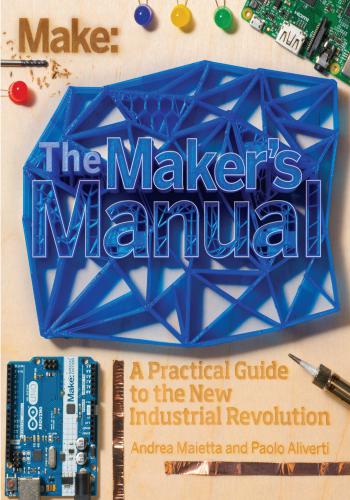
و المحتوى كما يلي :
Table of Contents
Preface ix
PART I. The World of the Maker
1. Who Are the Makers? . 3
The Culture of Reuse 3
We Are All Designers 4
Not Only Digital . 4
The Maker 5
2. The Origins of the Movement . 7
The Culture of Sharing 7
The Triumph of Technology . 8
The Fab Labs 8
The Spread in the Media . 9
3. A New Revolution? . 11
The Introduction of Computers . 11
The Power of Information 12
From Bits to Atoms . 12
The Rebirth of the Economy 13
PART II. Realizing an Idea
4. Can Creativity Be Learned? 17
Neurophysiology for the Uninitiated 17
iiiThe Learning Process 18
Techniques for Creativity . 19
Lateral Thinking . 19
Making Associations . 19
Experimenting 19
Networking . 19
Generating Alternatives . 19
Changing the Assumptions 20
Shifting the Boundaries of the Problem . 22
Pseudorandom Input 22
5. From Idea to Project . 23
Design 23
The Design Process 24
The Problem Definition 25
The Requirements . 27
Decomposition 28
Evaluating Alternatives 29
Aesthetics in Design . 32
You’ve Got to Try, Try, and Try.. 33
Eventually You Can Do It...Even Twice, Three Times . 34
6. Project Management . 37
What Is a Project? 37
The Project Manager . 38
Management of a Project 39
The List of Activities 39
The Gantt Chart 41
7. Try, Fail, and Pick Yourself Up! 45
Business Plan 45
Abstract . 45
Product (or Service) . 45
Marketing Plan 46
Operating Plan 46
Management and Organization 46
Assets . 46
Financial Plan . 46
Ready for Success? . 46
Wrong Assumptions . 47
Success, This Time for Real . 49
iv The Maker’s ManualCustomer Development . 49
The Business Model Canvas 51
8. Financing Your Work . 55
Classic Funding Sources 55
The Friends and Family Network . 55
The Bank 55
Alternative Solutions . 56
Local and Regional Economic Development 56
The New Angels . 56
Venture Capital 56
Crowdfunding . 56
Beyond Financing 57
Bootstrapping . 57
What’s the Right Solution? . 57
9. Collaboration . 59
The Importance of the Net . 59
An Open Process . 60
Distributed Intelligence 60
A New Protection 61
Bits, Bytes, and Atoms . 62
PART III. From Bits to Atoms
10. Managing Project Files . 65
Distributed Design . 65
Git and GitHub . 66
Creating a New Project 66
The Three Areas of the System . 68
Installing Git Locally . 69
The Workflow 70
Not Only Trees Have Branches 73
11. This Is Not a Pipe 77
Manufacturing Processes 77
Starting from Bits 78
Software 78
OpenSCAD 79
Hello, World! 80
Beyond Cubes . 80
Table of Contents vVariables 81
Move Slightly! . 82
Lazy Is Good! 82
Other Transformations . 84
Expanding OpenSCAD . 87
12. 3D Printing . 89
How Does It Work? . 90
Materials 90
3D Printers 91
MakerBot . 92
Kentstrapper 92
WASP . 92
The Workflow 93
Corrections 93
Slice It Up! . 95
Setting Up the Printer . 95
Operating the Printer 96
What If You Don’t Have a Printer? 98
13. Milling 99
CNC Machines . 99
Designing with a CNC . 102
Software . 103
CAD Software 103
CAM Software 103
Control Software . 107
Where Do We Turn? . 107
14. Laser Cutting . 109
Lasers 109
Laser Cutters . 109
Models 112
PART IV. Giving Life to Objects
15. Electronics and Fairy Dust 123
Hello World! 123
What You Need 123
A First Circuit . 124
Current, Voltage, and Resistance 125
vi The Maker’s ManualCircuits and Components . 128
Circuits 128
Components . 128
Creating a Circuit . 135
Measurements . 137
Ohm’s Law . 139
16. Arduino . 141
What Is Arduino? . 141
The Software Structure . 142
The Simplest Sketch 142
How to Upload a Sketch in Arduino . 144
Interacting with the Physical World . 145
Shall We Switch It On? 146
Not So Fast… 146
Pardon Me, You Were Saying? . 146
Where Do You Store Your Data? . 147
Only When I Say Go… 148
…Even Two, Three Times! 149
Beyond Digital . 152
Some Exercises to Try 158
17. Expanding Arduino 159
Reading the World: Sensors . 159
Thermistors 159
Photoresistors 160
Other Kinds of Sensors . 160
Changing the World: Actuators 161
Buzzers 161
Servos . 162
Strong Currents 163
Shields . 164
Smart Textiles 164
18. Raspberry Pi 167
Component Check! . 167
Getting Started . 169
Basic Shell Commands . 171
Operations on Files and Directories . 172
Redirection 173
The World of the Superuser . 174
Table of Contents viiMonitoring Hardware 174
The Graphical User Interface 175
Python . 176
GPIO . 177
Hello World 177
A Flashing Python! . 179
Button, Button . 181
Arduino and the Raspberry Pi . 182
19. Processing 185
Your First Sketch 185
Let’s Get a Move On! 188
How Many Circles? 190
I’ve Got the Power! 192
Programming with Cartoons 192
Classes and Objects 193
I Want…a New One! 194
OK, but What Should I Do with It? . 195
Using a Drop . 195
Raindrops Keep Fallin’ on My Head… . 196
Processing, Meet Arduino! 198
Libraries . 198
20. The Internet of Things 201
Physical Computing 201
This New World . 201
Where to Put the Data? . 202
From Ivrea to Rome: Flyport . 202
Raspberry Pi on the Net . 203
Features of a Service 206
Index 207
Index
Symbols
123D Design software, 78, 93, 110
3-axis CNC machines, 100, 102
3D Hubs i.materialise, 98
3D printing
basic printer operation, 89
benefits of, 90
detailed printer operation, 90
economic impact of, 13
increased access to, 13, 89
material selection, 90
object creation with, 77
online printer reviews, 93
online sources for, 98
printer selection, 91
technologies available, 89
workflow
considering tolerances, 93
correcting defects, 93
G-code translations, 95
model creation, 93
object finishing, 98
printer operation, 96
printer set-up, 95
3D scanners, 93
3DTin design software, 79
= (equals sign), 149
== (double equals sign), 149
A
acrylonitrile-butadiene-styrene
(ABS), 90
actuators
buzzers, 161
purpose of, 161
servo motors, 162
Adafruit, 129
additive manufacturing, 77
aesthetics, 32
affordances, 33
Alexander, Christopher, 33
ampere (A), 125
angel investors, 56
animation, 188
Arduino
applications for, 141
benefits of, 142, 201
development of, 141
IDE for, 142
shields for, 164
sketches
adding conditions, 148
adding contingencies, 146
adding pauses, 146
adding repetitions, 149
basic syntax, 142, 144
control structure, 148
data storage with variables,
147
defining pin behavior, 145
for analog sensors, 152
LED blink program, 143
practice exercises, 158
premade examples, 143
pulse-width modulation,
156
serial monitor, 155
switching on/off, 146
uploading, 144
verifying, 144
software structure, 142
using with Processing, 198
using with Raspberry Pi, 182
vs. Raspberry Pi, 167
wearable textiles and, 164
working with actuators,
161-163
working with sensors, 159-161
working with strong currents,
163
ARPANET project, 12
arrays, 190
art, generative, 78
artifacts, definition of, 23
artisans, 59
assets, 46
associations, creative thought
through, 19
assumptions, changing, 20
Autodesk 123D Catch, 93
207Autodesk 123D Make, 110
Autodesk Fusion 360, 103
B
BCM numbering, 180
biological factors of design, 32
bitmap images, 112
Blender design software, 78
bootstrapping, 57
boundaries, shifting, 22
Bowyer, Adrian, 91
branches, 73
breadboards, 136
bridging, 97
buffers, 199
build-measure-learn cycle, 49
business model canvas, 51
business plans
abstract section, 45
assets section, 46
business model canvas, 51
financial section, 46
for startups, 47
management/organization
section, 46
marketing plan section, 46
operating plan section, 46
pitfalls of traditional, 46
product/service section, 45
purpose of, 45
buttons, 134
buzzers, 161
C
CAD software, 103
CAM software, 103
capacitors, 133
carving, types of CNC, 102
cathodes, 130
circuits
creating a basic, 124
creating with breadboards, 135
creating with matrix boards,
137
hydraulic model , 128
LED blink program, 123
measuring current and voltage,
137
power source, 124, 137
class methods, 198
classes, 193
CNC machines
applications for, 100
benefits and drawbacks of, 107
building your own, 108
CAD software for, 103
CAM software for, 103
control software for, 107
designing with, 102
desktop versions, 99, 107
drivers and encoders in, 101
materials milled, 100
milling heads, 100
outsourcing, 107
subtractive manufacturing
with, 77, 99
variations of, 100
collaboration
benefits of distributed
intelligence, 60
challenging aspects of, 60
craftsperson guilds, 59
Creative Commons licenses, 61
of digital information, 62
(see also project files)
role of Internet in, 12, 59
collective intelligence, 59
color, vs. colour, 190
committed files, 68
company structure, 46
components
basic tools for, 135
buttons and switches, 134
capacitors, 133
datasheets, 128
diodes, 134
LEDs, 130
obtaining, 129
overview of, 129
part numbers/markings, 128
resistors, 131
symbols and diagrams for, 130
trimmers/potentiometers, 132
Computer Aided Design (CAD), 78
computer numerical control (CNC)
(see CNC machines)
concept selection matrix, 30
conductors, 125
control structure, 148
craftspeople, 59
Creative Commons licenses, 61
creative techniques
experimentation, 19
generating alternative
solutions, 19
lateral vs. vertical thinking, 19
making associations, 19
mind maps, 20
networking, 19
overturning assumptions , 20
pseudorandom input, 22
role of learning in, 18
role of neurophysiology in, 17
shifting boundaries, 22
sources of creativity, 17
crowdfunding, 56
Cupcake 3D printer, 92
current, 125, 137, 163
CVS, 66
D
DARPA (Defense Advanced
Research Projects Agency), 12
datasheets, 128
debugging, in Python, 176
decomposition approach, 28
design
aesthetics in, 32
definition of, 23
design patterns, 33
distributed, 65
for laser cutting, 119
form and function in, 29
objective of, 23
software for, 78
with CNC machines, 102
die-cutting machines, 77
DigiKey, 129
digital models
correcting defects in, 93
creating, 78
208 Indexobtaining, 93
diodes, 134
direct observation, 27
distributed design, 65
distributed intelligence, 60
distributed version control, 66
divide et impera (divide and
conquer), 39
Do It Yourself (DIY) technology, 7
dominant ideas, 26
double equals sign (==), 149
Dougherty, Dale, 9
drawtext command, 87
drivers, 90
E
e-textiles, 164
EBITDA plan, 46
Economic Development
Corporations, 56
electroluminescence, 130
electromechanical calculators, 12
electronics
alternative view of, 123
circuits, 128, 135
components, 128-135
current, 125
electricity basics, 125
Hello World application, 123
measuring electricity, 137
Ohm's law, 139
resistance, 127
safety issues, 127
voltage, 126
voltage dividers, 133
electrons, 125
elegance, 30
Element 14, 129
EMC2 LinuxCNC, 107
endmill tool, 100
ENIAC computer, 12
Enigma machine, 12
Eno, Brian, 22
enterprise philosophy, ix
entrepreneurs, new approach of,
ix
equals sign (=), 149
evaluating alternatives, 29-32
events, 192
experimentation, creative thought
through, 19
extruders, 90, 96
F
Fab Labs, 7, 8, 110
Farnell, 129
file management (see project file
management)
financial plans, 46
five whys method, 25
Flyport, 202
focus groups, 27
for loops, 150
for statements, 187
forgery, 62
form and function, 29
Frankenstein Garage, x
FreeMill CAM software, 103
freemium services, 66
Fritzing, 130
funding sources
angel investors, 56
bank loans, 55
bootstrapping, 57
crowdfunding, 56
Economic Development
Corporations, 56
friends and family, 55
selecting, 57
venture capital, 56
fused deposition modeling (FDM),
89
G
G-code, 95, 106
Gantt charts, 41-43
Gantter software, 42
GanttProject software, 42
genchi gembutsu principle, 50
generating alternatives, creative
thought through, 19
generative art, 78
Gershenfeld, Neil, 8
getting help, xi
Git
basic workflow in, 69
branch feature, 73
detailed workflow in, 70
installing locally, 69
project creation, 66
purpose of, 66
three stages of work in, 68
Good-Fast-Cheap triangle, 38
Grasshopper plug-in, 78
guilds, 59
H
hackerspaces, 7, 110
Hello World program, 123, 176,
180, 185
hypothesis of growth, 49
hypothesis of value, 49
I
i.materialise prototyping service,
98
Industrial Revolution
effect of computers on, 12
short history of, 11
infill, 97
information hiding, 197
information, increased access to,
12
(see also collaboration)
Inkscape CAD software
creating a circle in, 113
creating projects in, 113
downloading, 112
for 3D printing, 103
optimizing files, 118
tricks for 3D, 119
tutorials for, 112
working with images in, 116
working with text in, 113
innovation
importance of, 5
techniques for, 18
innovative projects, 35
input, pseudorandom, 22
Index 209instances, 193
Instructables, 59
insulators, 125
intellectual property, 61
Internet
impact on personal
manufacturing, 13
importance to collaboration, 59
origins of, 12
Internet of Things (IoT)
concept of, 201
features of a service, 206
networking connections, 202
physical computing, 201
publishing data, 202
Raspberry Pi and, 203
strength of, 206
iron triangle, 38
iteration
in design process, 34
in project management, 39
J
Jameco, 129
jumpers, 136
K
Kentstrapper 3D printer, 92
kerf, 118
Kirchhoff’s current law, 128
L
laser cutting
3D objects and, 119
applications for, 110
community resources for, 110
iterative approach to, 119
model creation for, 112-119
online sources for, 110
possible materials, 109
reducing costs of, 118
software for, 110
tutorials for, 119
types of cutters, 109
Lasersaur laser cutter, 110
latent needs, 27
lateral thinking, 19
Lean Startup movement, 49
learning process, role in creativity,
18
LED blink program
Arduino controlled, 143
basic circuit for, 124
capacitors and, 134
materials required, 123
vs. Hello World , 123
LEDs, 130, 165
legal protection, 61
licenses, 61
life projects, 37
light amplification by stimulated
emission of radiation (see laser
cutting)
light sensors, 160
LilyPad Arduino , 165
logical numbering, 180
loops, 150
M
MACH3 for Windows, 107
MailChimp, 57
MAKE Magazine, 9
Maker Faires, 9
maker movement
contributions of Neil
Gershenfeld to, 8
culture of reuse in, 3
culture of sharing in, 8, 59
definition of, ix, 5
economic impact of, 5, 11-14
effect of technology on, 4, 8
MAKE Magazine, 9
origins of, 7-9
skills required for, ix, 4
social aspects of, 9
MakerBot 3D printers, 92
MakerShed, 129
makerspaces, 7, 60, 110
management plans, 46
(see also business plans)
manufacturing process
3D printing, 77, 89-98
additive vs. subtractive, 77
digital model creation, 78, 93
laser cutting, 109-119
milling machines, 99-108
OpenSCAD software, 79-87
marketing plans, 46
matrix boards, 137
matrix of concept selection, 30
Mebotics Microfactory, 100
MechSoft FreeMill, 103
memory, nonvolatile, 142
Mendel Max 3D printer, 92
Mercurial, 66
MeshLab, 95
MeshMixer, 94
Microsoft Kinect, 93
Microsoft Project, 42
milestones, 42
milling machines
benefits and drawbacks of, 107
CNC, 99
endmill tool, 100
manufacturing using, 77, 99
milling heads, 100
software for, 103
mind maps, 20
minimum viable product (MVP),
49
Mintronics: Survival Pack, 124
modified files, 68
modularization, 100
MOSFET (metal-oxidesemiconductor field-effect
transistor), 163
Mouser, 129
multimeters, 137
N
nano text editor, 176, 181
needs, latent, 27
nesting, 118
nests, 202
Netfabb Studio Basic, 94
networking, creative thought
through, 19
210 Indexneurophysiology, role in creativity,
17
nonvolatile memory, 142
O
object-oriented programming
(OOP)
borrowing classes, 197
classes and objects, 193
concept of, 192
creating classes, 195
creating multiple objects, 196
creating objects, 194
modifying classes, 197
objects, 193
observation, 27
Ohm's law, 127, 139
open source phenomenon
benefits of, 5
challenging aspects of, 60
culture of sharing in, 8, 59
effect of, ix
OpenPicus, 202
OpenSCAD
basic interface, 80
benefits of, 79
combining objects in, 85
creating 3D objects in, 86
creating cubes in, 80
creating ellipses in, 86
creating spheres in, 80
exporting models for printing,
80
modifying resolution in, 81
removing objects in, 85
repeating commands, 82
rotate function, 84, 86
scaling object in, 84
storing information in, 81
text libraries for, 87
translate function in, 82
operating plans, 46
overhang, 97
P
parent-child projects, 9
patents, 61
patterns, in project design, 33
perpendiculars to the plane, 93
personal manufacturing, 13, 89, 92
photoresistors, 160
physical computing, 201
physical numbering, 180
piezoelectric transducers, 161
pivot/persevere phase, 50
pixels, 112
Planner software, 42
Pleasant3D, 94
polylactic acid (PLA), 91
polyvinyl alcohol (PVA), 91
Ponoko prototyping service, 98,
119
postmortems, in project lifecycle,
39
potentiometers, 132
PowerWASP 3D printer, 92
predictable projects, 35
printed circuit boards (PCBs), 137
Printrbot 3D printers, 92
Printrun, 96
problem solving, 23, 60
Processing
adding animation with, 188
animating multiple objects, 190
comprehensive manual for, 187
creating a circle with, 188
creating a line with, 186
downloading, 185
Hello World program in, 185
object-oriented programming
basic concept of, 192
borrowing classes, 197
classes and objects, 193
creating classes, 195
creating multiple objects,
196
creating objects, 194
modifying classes, 197
popularity of, 185
practice exercises, 200
repetitive commands in, 187
responding to events, 192
sketches in, 185
using with Arduino, 198
working with colors in, 190
working with text in, 186
product adoption curves, 47
product development model, 47
project design
aesthetics in, 32
challenging aspects of, 23
decomposition approach, 28
definition of design, 23
design patterns, 33
evaluating alternatives, 29
for laser cutting, 119
iteration in, 34
listing requirements, 27
modularization, 100
predictable vs. innovative
projects, 35
problem definition, 25
process overview, 24
prototyping, 33
software for, 78
with CNC machines, 102
project file management
distributed version control, 66
Git and GitHub, 66-70
Git's branch feature, 73
version control system for, 65
workflow for, 70
project management
basics of, 38
common project attributes, 37
common project limitations, 38
Gantt charts, 41
importance of, 37
iron triangle of, 38
listing activities, 39
project lifecycle, 39
risk management, 42
software for, 42
project review meetings (PRMs),
42
prototyping, 33, 98, 142, 201
pseudocode, 148, 148
pseudorandom input, 22
pulse-width modulation (PWM),
156
Python
accessing the Internet with, 203
Arduino and, 183
benefits of, 176
Index 211calculator operation, 176
code syntax, 177
connecting button switches in,
182
creating comments in, 177
creating scripts in, 176
development environment, 176
exiting, 176
GPIO library
configuring ports with, 180
controlling LEDs with, 180
repeating instructions in,
180
Hello World program in, 176,
180
interpreted language of, 176
launching, 176
official documentation for, 177
Raspberry Pi and, 167
RPi library
logical vs. physical
numbering in, 180
managing GPIO pins with,
179
time library in, 180
variables in, 177
vs. other languages, 176
R
raft layer, 98
rails, 136
Raspberry Pi
basic shell commands, 171
benefits of, 167
component overview, 167
files and directories in, 172
GPIO pins, 177-182
graphical user interface, 175
initial set up, 169
Internet access, 203
monitoring peripherals, 174
Python interpreter, 176
redirection, 173
superusers, 174
using with Arduino, 182
vs. Arduino, 167
raster images, 112
Redmine software, 42
relief grooves, 119
Repetier-Host, 96
replicating rapid prototyper, 91
Replicator 3D printer, 92
repositories, 66
RepRap printer, 91
requirements, determining, 27
resistance, 127
resistors, 123, 131
restrictions, in project design, 25
Rhinoceros design software, 78
risk management, 42
Rory's Story Cubes, 22
RPi library, 179
S
safety issues
importance of training, 8
working with electricity, 127
scanners, 93
Sculpteo prototyping service, 98
sensors
available types, 160
light, 160
photoresistors, 160
purpose of, 159
temperature, 159
thermistors, 159
serial monitor, 155
servo motors, 162
Shapeways prototyping service,
98
shells, 97
shields, 164
Simple Maker's Kit 3D printer, 92
sketches, 142, 185
SketchUp Make design software,
78
Slater Technology Fund, 56
slicing, 95
smart textiles, 164
snap-fit joints, 100, 119
solutions
evaluating alternative, 29
finding alternative, 19
SparkFun, 129
sponsored funding, 57
staged files, 68
stakeholders, 42
Standard Tesselation Language
(STL), 78, 80
static methods, 198
stepper motors, 90
Structure Scanner, 93
subtractive manufacturing, 77
Subversion, 66
SVG (Scalable Vector Graphics),
112
switches, 134
system variables, 187
T
tacit knowledge, 30
technical approach, 33
technology
benefits of, 4, 8
DIY renaissance, 7
effect on Industrial Revolution,
12
increased access to, 4, 7, 13
limitations of, 3
TechShop, 7
temperature sensors, 159
TextGenerator.scad file, 87
thermistors, 159
Thingiverse, 13, 61, 93
time library, 180
TinkerCAD design software, 79
tinkerers, 4
tolerances, 93
trademarks, 62
trimmers, 132
U
Ultimaker 3D printer, 92
uncertainty cone, 43
V
value propositions, 52
variable resistors, 132
212 Indexvariables, 147
vector graphics, 112
(see also Inkscape CAD
software)
venture capital, 56
version control system (VCS), 65
vertical thinking, 19
visual representations (see
Processing)
volt (V), 126
voltage, 126, 137
voltage dividers, 133
W
WASP (World's Advanced Saving
Project), 92
watertight models, 94
wearable textiles, 164
Weebly, 57
WordPress, 57
work breakdown structure (WBS),
39
wow factor, 30
X
Xively, 202
XML ( eXtensible Markup
Language), 203
Y
YouMagine, 13, 61, 93
كلمة سر فك الضغط : books-world.net
The Unzip Password : books-world.net
أتمنى أن تستفيدوا من محتوى الموضوع وأن ينال إعجابكم
رابط من موقع عالم الكتب لتنزيل كتاب Make - The Maker’s Manual - A Practical Guide to the New Industrial Revolution
رابط مباشر لتنزيل كتاب Make - The Maker’s Manual - A Practical Guide to the New Industrial Revolution 
|
|







