Admin
مدير المنتدى


عدد المساهمات : 18992
التقييم : 35482
تاريخ التسجيل : 01/07/2009
الدولة : مصر
العمل : مدير منتدى هندسة الإنتاج والتصميم الميكانيكى
 |  موضوع: كتاب Introduction to Finite Element Analysis Using MATLAB and Abaqus موضوع: كتاب Introduction to Finite Element Analysis Using MATLAB and Abaqus  الإثنين 12 أغسطس 2024, 1:48 am الإثنين 12 أغسطس 2024, 1:48 am | |
| 
أخواني في الله
أحضرت لكم كتاب
Introduction to Finite Element Analysis Using MATLAB and Abaqus
Amar Khennane
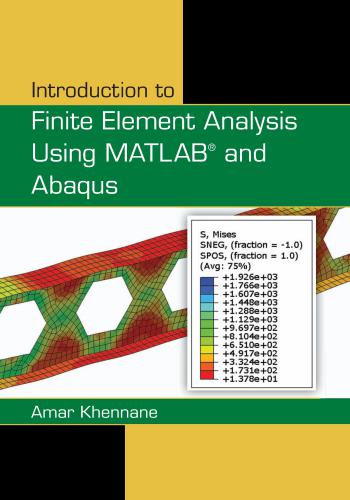
و المحتوى كما يلي :
Contents
List of Figures xiii
List of Tables . xxv
Preface xxvii
Author xxix
Chapter 1 Introduction . 1
1.1 Prologue 1
1.2 Finite Element Analysis and the User . 1
1.3 Aim of the Book 2
1.4 Book Organization . 2
Chapter 2 Bar Element . 5
2.1 Introduction . 5
2.2 One-Dimensional Truss Element 5
2.2.1 Formulation of the Stiffness Matrix: The Direct Approach . 5
2.2.2 Two-Dimensional Truss Element . 7
2.3 Global Stiffness Matrix Assembly . 9
2.3.1 Discretization 9
2.3.2 Elements’ Stiffness Matrices in Local Coordinates 9
2.3.3 Elements’ Stiffness Matrices in Global Coordinates . 10
2.3.3.1 Element 1 . 11
2.3.3.2 Element 2 . 11
2.3.3.3 Element 3 . 12
2.3.4 Global Matrix Assembly 12
2.3.4.1 Only Element 1 Is Present 13
2.3.4.2 Only Element 2 Is Present 13
2.3.4.3 Only Element 3 Is Present 13
2.3.5 Global Force Vector Assembly . 14
2.4 Boundary Conditions . 15
2.4.1 General Case . 15
2.5 Solution of the System of Equations 16
2.6 Support Reactions 17
2.7 Members’ Forces . 18
2.8 Computer Code: truss.m . 19
2.8.1 Data Preparation . 20
2.8.1.1 Nodes Coordinates 20
2.8.1.2 Element Connectivity . 20
2.8.1.3 Material and Geometrical Properties 20
2.8.1.4 Boundary Conditions . 20
2.8.1.5 Loading . 21
2.8.2 Element Matrices 21
2.8.2.1 Stiffness Matrix in Local Coordinates . 21
2.8.2.2 Transformation Matrix . 22
vvi Contents
2.8.2.3 Stiffness Matrix in Global Coordinates 22
2.8.2.4 “Steering” Vector 22
2.8.3 Assembly of the Global Stiffness Matrix . 23
2.8.4 Assembly of the Global Force Vector 23
2.8.5 Solution of the Global System of Equations . 23
2.8.6 Nodal Displacements 23
2.8.7 Element Forces 23
2.8.8 Program Scripts 24
2.9 Problems 27
2.9.1 Problem 2.1 27
2.9.2 Problem 2.2 32
2.10 Analysis of a Simple Truss with Abaqus 35
2.10.1 Overview of Abaqus 35
2.10.2 Analysis of a Truss with Abaqus Interactive Edition 36
2.10.2.1 Modeling 36
2.10.2.2 Analysis . 51
2.10.3 Analysis of a Truss with Abaqus Keyword Edition 57
Chapter 3 Beam Element 63
3.1 Introduction . 63
3.2 Stiffness Matrix . 63
3.3 Uniformly Distributed Loading 67
3.4 Internal Hinge 71
3.5 Computer Code: beam.m . 73
3.5.1 Data Preparation . 73
3.5.1.1 Nodes Coordinates 73
3.5.1.2 Element Connectivity . 74
3.5.1.3 Material and Geometrical Properties 74
3.5.1.4 Boundary Conditions . 74
3.5.1.5 Internal Hinges 74
3.5.1.6 Loading . 75
3.5.1.7 Stiffness Matrix . 76
3.5.2 Assembly and Solution of the Global System
of Equations . 76
3.5.3 Nodal Displacements 76
3.5.4 Element Forces 77
3.6 Problems 81
3.6.1 Problem 3.1 81
3.6.2 Problem 3.2 84
3.6.3 Problem 3.3 87
3.7 Analysis of a Simple Beam with Abaqus . 90
3.7.1 Interactive Edition . 90
3.7.2 Analysis of a Beam with Abaqus Keyword Edition 103
Chapter 4 Rigid Jointed Frames 107
4.1 Introduction 107
4.2 Stiffness Matrix of a Beam–Column Element . 107
4.3 Stiffness Matrix of a Beam–Column Element in the Presence
of Hinged End . 107Contents vii
4.4 Global and Local Coordinate Systems . 108
4.5 Global Stiffness Matrix Assembly and Solution for Unknown
Displacements . 109
4.6 Computer Code: frame.m . 109
4.6.1 Data Preparation 109
4.6.1.1 Nodes Coordinates . 110
4.6.1.2 Element Connectivity 110
4.6.1.3 Material and Geometrical Properties . 110
4.6.1.4 Boundary Conditions 110
4.6.1.5 Internal Hinges . 111
4.6.1.6 Loading 111
4.6.2 Element Matrices . 112
4.6.2.1 Stiffness Matrix in Local Coordinates 112
4.6.2.2 Transformation Matrix 113
4.6.2.3 Stiffness Matrix in Global Coordinates . 113
4.6.2.4 “Steering” Vector 113
4.6.2.5 Element Loads . 113
4.6.3 Assembly of the Global Stiffness Matrix 113
4.6.4 Solution of the Global System of Equations 114
4.6.5 Nodal Displacements . 114
4.6.6 Element Forces . 114
4.7 Analysis of a Simple Frame with Abaqus 124
4.7.1 Interactive Edition 124
4.7.2 Keyword Edition 132
Chapter 5 Stress and Strain Analysis . 135
5.1 Introduction 135
5.2 Stress Tensor . 135
5.2.1 Definition . 135
5.2.2 Stress Tensor–Stress Vector Relationships 137
5.2.3 Transformation of the Stress Tensor . 139
5.2.4 Equilibrium Equations . 139
5.2.5 Principal Stresses . 140
5.2.6 von Mises Stress 141
5.2.7 Normal and Tangential Components of the Stress
Vector . 141
5.2.8 Mohr’s Circles for Stress . 143
5.2.9 Engineering Representation of Stress . 144
5.3 Deformation and Strain . 144
5.3.1 Definition . 144
5.3.2 Lagrangian and Eulerian Descriptions . 145
5.3.3 Displacement . 146
5.3.4 Displacement and Deformation Gradients 147
5.3.5 Green Lagrange Strain Matrix . 148
5.3.6 Small Deformation Theory . 149
5.3.6.1 Infinitesimal Strain 149
5.3.6.2 Geometrical Interpretation of the Terms of the Strain
Tensor 150
5.3.6.3 Compatibility Conditions . 152
5.3.7 Principal Strains 152viii Contents
5.3.8 Transformation of the Strain Tensor . 153
5.3.9 Engineering Representation of Strain . 153
5.4 Stress–Strain Constitutive Relations 154
5.4.1 Generalized Hooke’s Law 154
5.4.2 Material Symmetries . 155
5.4.2.1 Symmetry with respect to a Plane 155
5.4.2.2 Symmetry with respect to Three Orthogonal Planes . 157
5.4.2.3 Symmetry of Rotation with respect to One Axis . 157
5.4.3 Isotropic Material . 158
5.4.3.1 Modulus of Elasticity 160
5.4.3.2 Poisson’s Ratio . 160
5.4.3.3 Shear Modulus . 160
5.4.3.4 Bulk Modulus 160
5.4.4 Plane Stress and Plane Strain 162
5.5 Solved Problems . 163
5.5.1 Problem 5.1 . 163
5.5.2 Problem 5.2 . 164
5.5.3 Problem 5.3 . 167
5.5.4 Problem 5.4 . 168
5.5.5 Problem 5.5 . 170
5.5.6 Problem 5.6 . 171
5.5.7 Problem 5.7 . 172
5.5.8 Problem 5.8 . 174
Chapter 6 Weighted Residual Methods 175
6.1 Introduction 175
6.2 General Formulation 175
6.3 Galerkin Method 176
6.4 Weak Form . 178
6.5 Integrating by Part over Two and Three Dimensions (Green Theorem) 179
6.6 Rayleigh Ritz Method . 183
6.6.1 Definition . 183
6.6.2 Functional Associated with an Integral Form . 183
6.6.3 Rayleigh Ritz Method 183
6.6.4 Example of a Natural Functional 185
Chapter 7 Finite Element Approximation 191
7.1 Introduction 191
7.2 General and Nodal Approximations 191
7.3 Finite Element Approximation . 193
7.4 Basic Principles for the Construction of Trial Functions 195
7.4.1 Compatibility Principle . 195
7.4.2 Completeness Principle 196
7.5 Two-Dimensional Finite Element Approximation 197
7.5.1 Plane Linear Triangular Element for C0 Problems 197
7.5.1.1 Shape Functions . 197
7.5.1.2 Reference Element . 199
7.5.1.3 Area Coordinates 202
7.5.2 Linear Quadrilateral Element for C0 Problems . 203Contents ix
7.5.2.1 Geometrical Transformation 203
7.5.2.2 Construction of a Trial Function over a Linear
Quadrilateral Element . 206
7.6 Shape Functions of Some Classical Elements for C0 Problems . 207
7.6.1 One-Dimensional Elements 207
7.6.1.1 Two-Nodded Linear Element . 207
7.6.1.2 Three-Nodded Quadratic Element 207
7.6.2 Two-Dimensional Elements . 207
7.6.2.1 Four-Nodded Bilinear Quadrilateral 207
7.6.2.2 Eight-Nodded Quadratic Quadrilateral . 208
7.6.2.3 Three-Nodded Linear Triangle 208
7.6.2.4 Six-Nodded Quadratic Triangle . 208
7.6.3 Three-Dimensional Elements 208
7.6.3.1 Four-Nodded Linear Tetrahedra 208
7.6.3.2 Ten-Nodded Quadratic Tetrahedra 209
7.6.3.3 Eight-Nodded Linear Brick Element . 209
7.6.3.4 Twenty-Nodded Quadratic Brick Element . 210
Chapter 8 Numerical Integration . 211
8.1 Introduction 211
8.2 Gauss Quadrature 211
8.2.1 Integration over an Arbitrary Interval [a, b] . 214
8.2.2 Integration in Two and Three Dimensions 215
8.3 Integration over a Reference Element 216
8.4 Integration over a Triangular Element 217
8.4.1 Simple Formulas 217
8.4.2 Numerical Integration over a Triangular Element 218
8.5 Solved Problems . 219
8.5.1 Problem 8.1 . 219
8.5.2 Problem 8.2 . 221
8.5.3 Problem 8.3 . 226
Chapter 9 Plane Problems . 231
9.1 Introduction 231
9.2 Finite Element Formulation for Plane Problems . 231
9.3 Spatial Discretization 234
9.4 Constant Strain Triangle 235
9.4.1 Displacement Field . 236
9.4.2 Strain Matrix 237
9.4.3 Stiffness Matrix . 237
9.4.4 Element Force Vector 237
9.4.4.1 Body Forces 238
9.4.4.2 Traction Forces 238
9.4.4.3 Concentrated Forces . 239
9.4.5 Computer Codes Using the Constant Strain Triangle . 240
9.4.5.1 Data Preparation . 241
9.4.5.2 Nodes Coordinates . 243
9.4.5.3 Element Connectivity 243
9.4.5.4 Material Properties 243x Contents
9.4.5.5 Boundary Conditions 243
9.4.5.6 Loading 243
9.4.5.7 Main Program 243
9.4.5.8 Element Stiffness Matrix 245
9.4.5.9 Assembly of the Global Stiffness Matrix . 246
9.4.5.10 Solution of the Global System of Equations . 246
9.4.5.11 Nodal Displacements 246
9.4.5.12 Element Stresses and Strains 246
9.4.5.13 Results and Discussion 247
9.4.5.14 Program with Automatic Mesh Generation 249
9.4.6 Analysis with Abaqus Using the CST . 253
9.4.6.1 Interactive Edition . 253
9.4.6.2 Keyword Edition . 260
9.5 Linear Strain Triangle . 263
9.5.1 Displacement Field . 264
9.5.2 Strain Matrix 265
9.5.3 Stiffness Matrix . 266
9.5.4 Computer Code: LST_PLANE_STRESS_MESH.m . 266
9.5.4.1 Numerical Integration of the Stiffness Matrix 270
9.5.4.2 Computation of the Stresses and Strains . 271
9.5.5 Analysis with Abaqus Using the LST . 272
9.5.5.1 Interactive Edition . 272
9.5.5.2 Keyword Edition . 278
9.6 The Bilinear Quadrilateral 279
9.6.1 Displacement Field . 280
9.6.2 Strain Matrix 281
9.6.3 Stiffness Matrix . 282
9.6.4 Element Force Vector 282
9.6.5 Computer Code: Q4_PLANE_STRESS.m 284
9.6.5.1 Data Preparation . 284
9.6.5.2 Main Program 287
9.6.5.3 Integration of the Stiffness Matrix 289
9.6.5.4 Computation of the Stresses and Strains . 290
9.6.5.5 Program with Automatic Mesh Generation 291
9.6.6 Analysis with Abaqus Using the Q4 Quadrilateral . 295
9.6.6.1 Interactive Edition . 295
9.6.6.2 Keyword Edition . 302
9.7 The 8-Node Quadrilateral . 304
9.7.1 Formulation . 304
9.7.2 Equivalent Nodal Forces . 307
9.7.3 Program Q8_PLANE_STRESS.m . 307
9.7.3.1 Data Preparation . 307
9.7.3.2 Main Program 311
9.7.3.3 Integration of the Stiffness Matrix 314
9.7.3.4 Results with the Coarse Mesh . 314
9.7.3.5 Program with Automatic Mesh Generation 315
9.7.4 Analysis with Abaqus Using the Q8 Quadrilateral . 321
9.8 Solved Problem with MATLAB 326Contents xi 326Contents xi
9.8.1 Strip Footing with the CST Element . 326
9.8.2 Strip Footing with the LST Element . 331
9.8.3 Bridge Pier with the Q8 Element . 336
Chapter 10 Axisymmetric Problems . 353
10.1 Definition 353
10.2 Strain–Displacement Relationship 353
10.3 Stress–Strain Relations 354
10.4 Finite Element Formulation . 355
10.4.1 Displacement Field . 355
10.4.2 Strain Matrix 355
10.4.3 Stiffness Matrix . 356
10.4.4 Nodal Force Vectors 356
10.4.4.1 Body Forces 356
10.4.4.2 Surface Forces Vector 356
10.4.4.3 Concentrated Loads 357
10.4.4.4 Example 357
10.5 Programming . 358
10.5.1 Computer Code: AXI_SYM_T6.m 359
10.5.1.1 Numerical Integration of the Stiffness
Matrix . 362
10.5.1.2 Results 363
10.5.2 Computer Code: AXI_SYM_Q8.m 365
10.5.2.1 Numerical Integration of the Stiffness
Matrix . 368
10.5.2.2 Results 370
10.6 Analysis with Abaqus Using the 8-Node Quadrilateral 372
Chapter 11 Thin and Thick Plates 379
11.1 Introduction 379
11.2 Thin Plates . 379
11.2.1 Differential Equation of Plates Loaded
in Bending . 379
11.2.2 Governing Equation in terms of Displacement
Variables 382
11.3 Thick Plate Theory or Mindlin Plate Theory . 383
11.3.1 Stress–Strain Relationship 384
11.4 Linear Elastic Finite Element Analysis of Plates . 385
11.4.1 Finite Element Formulation for Thin Plates . 385
11.4.1.1 Triangular Element . 385
11.4.1.2 Rectangular Element . 387
11.4.2 Finite Element Formulation for Thick Plates 388
11.5 Boundary Conditions 389
11.5.1 Simply Supported Edge 389
11.5.2 Built-in or Clamped Edge 390
11.5.3 Free Edge 390
11.6 Computer Program for Thick Plates Using the 8-Node
Quadrilateral . 390xii Contents
11.6.1 Main Program: Thick_plate_Q8.m . 390
11.6.2 Data Preparation 395
11.6.2.1 Stiffness Matrices 395
11.6.2.2 Boundary Conditions 395
11.6.2.3 Loading . 396
11.6.2.4 Numerical Integration of the Stiffness
Matrix . 397
11.6.3 Results . 398
11.6.3.1 Determination of the Resulting Moments
and Shear Forces . 398
11.6.3.2 Contour Plots . 399
11.7 Analysis with Abaqus . 400
11.7.1 Preliminary 400
11.7.1.1 Three-Dimensional Shell Elements . 401
11.7.1.2 Axisymmetric Shell Elements . 401
11.7.1.3 Thick versus Thin Conventional Shell 401
11.7.2 Simply Supported Plate . 401
11.7.3 Three-Dimensional Shells 406
Appendix A: List of MATLAB Modules and Functions 419 Modules and Functions 419
Appendix B: Statically Equivalent Nodal Forces 445
Appendix C: Index Notation and Transformation Laws for Tensors . 447
References and Bibliography 453
Index 455List of Figures
FIGURE 2.1 Truss structure 6
FIGURE 2.2 Bar element 6
FIGURE 2.3 Degrees of freedom of a rod element in a two-dimensional space. . 7
FIGURE 2.4 Truss element oriented at an arbitrary angle θ . 8
FIGURE 2.5 Model of a truss structure 10
FIGURE 2.6 Free body diagram of the truss. . 14
FIGURE 2.7 Free body diagram of element 3 . 18
FIGURE 2.8 Equilibrium of node 3. 19
FIGURE 2.9 Model of Problem 2.1 28
FIGURE 2.10 Model of Problem 2.2 32
FIGURE 2.11 Abaqus documentation. . 36
FIGURE 2.12 Starting Abaqus. . 36
FIGURE 2.13 Abaqus CAE main user interface. 37
FIGURE 2.14 Creating a part 37
FIGURE 2.15 Choosing the geometry of the part. . 37
FIGURE 2.16 Fitting the sketcher to the screen. . 38
FIGURE 2.17 Drawing using the connected line button. 38
FIGURE 2.18 Drawing the truss geometry. 38
FIGURE 2.19 Finished part. 38
FIGURE 2.20 Material definition. 39
FIGURE 2.21 Material properties. 39
FIGURE 2.22 Create section window. 40
FIGURE 2.23 Edit material window. . 40
FIGURE 2.24 Section assignment . 40
FIGURE 2.25 Regions to be assigned a section. . 41
FIGURE 2.26 Edit section assignment. . 41
FIGURE 2.27 Loading the meshing menu. . 41
FIGURE 2.28 Selecting regions to be assigned element type 42
xiiixiv List of Figures
FIGURE 2.29 Selecting element type. 42
FIGURE 2.30 Mesh. . 43
FIGURE 2.31 Assembling the model. 43
FIGURE 2.32 Creating instances 44
FIGURE 2.33 Numbering of the degrees of freedom. . 44
FIGURE 2.34 Creating boundary conditions. 45
FIGURE 2.35 Type of boundary conditions. . 45
FIGURE 2.36 Selecting a region to be assigned boundary conditions. . 46
FIGURE 2.37 Edit boundary condition dialog box for pinned support. 46
FIGURE 2.38 Edit boundary condition dialog box for roller support. 47
FIGURE 2.39 Creating a step for load application. 47
FIGURE 2.40 Create step dialog box. 48
FIGURE 2.41 Edit step dialog box. . 48
FIGURE 2.42 Creating a load. 49
FIGURE 2.43 Creating a concentrated load. . 49
FIGURE 2.44 Selecting a joint for load application 50
FIGURE 2.45 Entering the magnitude of a joint force. 50
FIGURE 2.46 Loaded truss. . 50
FIGURE 2.47 Creating a job. . 51
FIGURE 2.48 Naming a job. 51
FIGURE 2.49 Editing a job. . 52
FIGURE 2.50 Submitting a job 52
FIGURE 2.51 Monitoring of a job. . 52
FIGURE 2.52 Opening the visualization module . 53
FIGURE 2.53 Common plot options. . 53
FIGURE 2.54 Elements and nodes’ numbering. . 53
FIGURE 2.55 Deformed shape. . 54
FIGURE 2.56 Field output dialog box. . 54
FIGURE 2.57 Contour plot of the vertical displacement U2. . 55
FIGURE 2.58 Viewport annotations options. 55
FIGURE 2.59 Normal stresses in the bars. . 55
FIGURE 2.60 Selecting variables to print to a report. . 56
FIGURE 2.61 Choosing a directory and the file name to which to write the report. . 56
FIGURE 2.62 Running Abaqus from the command line. 61List of Figures xv
FIGURE 3.1 Beam element 64
FIGURE 3.2 Differential element of a beam. . 64
FIGURE 3.3 Nodal degrees of freedom . 65
FIGURE 3.4 Statically equivalent nodal loads. . 68
FIGURE 3.5 Loading, bending moment, and shear force diagrams 68
FIGURE 3.6 Support reactions for individual members. . 71
FIGURE 3.7 Beam with an internal hinge . 71
FIGURE 3.8 Beam elements with a hinge . 73
FIGURE 3.9 Example of a continuous beam. . 73
FIGURE 3.10 Example 1: Continuous beam results. 81
FIGURE 3.11 Problem 3.1. . 81
FIGURE 3.12 Problem 3.2 and equivalent nodal loads for elements 3 and 4. 84
FIGURE 3.13 Problem 3.3. . 87
FIGURE 3.14 Continuous beam . 90
FIGURE 3.15 Beam cross section; dimensions are in mm . 90
FIGURE 3.16 Creating the Beam_Part. 91
FIGURE 3.17 Drawing using the connected line icon. 91
FIGURE 3.18 Material definition. 91
FIGURE 3.19 Creating a beam profile. . 92
FIGURE 3.20 Entering the dimensions of a profile. . 92
FIGURE 3.21 Creating a section. . 93
FIGURE 3.22 Editing a beam section. 93
FIGURE 3.23 Editing section assignments. 94
FIGURE 3.24 Beam orientation. 94
FIGURE 3.25 Assigning beam orientation. 94
FIGURE 3.26 Rendering beam profile. . 95
FIGURE 3.27 Rendered beam. 95
FIGURE 3.28 Selecting a beam element 96
FIGURE 3.29 Seeding a mesh by size. . 96
FIGURE 3.30 Node and element labels. 97
FIGURE 3.31 Creating a node set. 97
FIGURE 3.32 Selecting multiple nodes . 98
FIGURE 3.33 Creating element sets. . 98xvi List of Figures
FIGURE 3.34 Imposing BC using created sets. 98
FIGURE 3.35 Selecting a node set for boundary conditions . 99
FIGURE 3.36 Editing boundary conditions. . 99
FIGURE 3.37 Imposing BC using created sets. . 100
FIGURE 3.38 Imposing a concentrated load using a node set. . 100
FIGURE 3.39 Imposing a line load on an element set. . 101
FIGURE 3.40 Field output 101
FIGURE 3.41 Submitting a job in Abaqus CAE. . 101
FIGURE 3.42 Plotting stresses in the bottom fiber. . 102
FIGURE 4.1 Beam column element with six degrees of freedom . 108
FIGURE 4.2 Example 1: Portal frame. . 110
FIGURE 4.3 Frame with an internal hinge. 119
FIGURE 4.4 Finite element discretization. 119
FIGURE 4.5 Statically equivalent nodal loads. 120
FIGURE 4.6 Portal frame. 124
FIGURE 4.7 Profiles’ sections; dimensions are in mm. . 125
FIGURE 4.8 Creating the Portal_frame part. 125
FIGURE 4.9 Material and profiles definitions. 126
FIGURE 4.10 Creating sections. . 126
FIGURE 4.11 Editing section assignments. . 127
FIGURE 4.12 Assigning beam orientation. . 127
FIGURE 4.13 Rendering beam profile. 127
FIGURE 4.14 Seeding by number 128
FIGURE 4.15 Mesh. 128
FIGURE 4.16 Creating the element set Rafters. 129
FIGURE 4.17 Imposing BC using created sets. . 129
FIGURE 4.18 Imposing a line load in global coordinates. . 130
FIGURE 4.19 Imposing a line load in local coordinates. . 130
FIGURE 4.20 Analyzing a job in Abaqus CAE. 131
FIGURE 4.21 Plotting stresses in the bottom fiber (interactive edition). 131
FIGURE 4.22 Plotting stresses in the bottom fiber (keyword edition). 134
FIGURE 5.1 Internal force components. . 136
FIGURE 5.2 Stress components at a point. 136
FIGURE 5.3 Stress components on a tetrahedron 137List of Figures xvii
FIGURE 5.4 Equilibrium of an infinitesimal cube. 139
FIGURE 5.5 Principal directions of a stress tensor. . 141
FIGURE 5.6 Tangential and normal components of the stress vector. 142
FIGURE 5.7 Mohr’s circles. 143
FIGURE 5.8 Schematic representation of the deformation of a solid body. 145
FIGURE 5.9 Reference and current configurations. . 146
FIGURE 5.10 Deformations of an infinitesimal element. 147
FIGURE 5.11 Geometrical representation of the components of strain at a point. 151
FIGURE 5.12 Monoclinic material. . 155
FIGURE 5.13 Symmetry of rotation. 157
FIGURE 5.14 A state of plane stress. 162
FIGURE 5.15 State of plane strain. 163
FIGURE 5.16 Change of basis. 165
FIGURE 5.17 Displacement field (Problem 5.3). . 167
FIGURE 5.18 Displacement field (Problem 5.5). . 170
FIGURE 5.19 Strain rosette. . 171
FIGURE 5.20 Problem 5.7. 172
FIGURE 5.21 Displacements without the rigid walls. 173
FIGURE 6.1 Graphical comparison of exact and approximate solution. . 178
FIGURE 6.2 Integration by parts in two and three dimensions. 180
FIGURE 6.3 Infinitesimal element of the boundary. 180
FIGURE 6.4 Graphical comparison of the exact and approximate solutions. 186
FIGURE 7.1 Thick wall with embedded thermocouples. . 192
FIGURE 7.2 Finite element discretization. 193
FIGURE 7.3 Finite element approximation. . 195
FIGURE 7.4 Geometrical illustration of the compatibility principle . 195
FIGURE 7.5 Linear triangle . 197
FIGURE 7.6 Geometrical transformation for a triangular element 200
FIGURE 7.7 Three-node triangular element with an arbitrary point O. 202
FIGURE 7.8 Three-node triangular reference element. . 204
FIGURE 7.9 Geometrical transformation. . 204
FIGURE 7.10 One-dimensional elements. 207
FIGURE 7.11 Two-dimensional quadrilateral elements. . 207xviii List of Figures
FIGURE 7.12 Two-dimensional triangular elements. . 208
FIGURE 7.13 Three-dimensional tetrahedric elements. 209
FIGURE 7.14 Three-dimensional brick elements. 210
FIGURE 8.1 Positions of the sampling points for a triangle: Orders 1, 2, and 3. 219
FIGURE 8.2 Gauss quadrature over an arbitrary area. 219
FIGURE 8.3 Double change of variables. 220
FIGURE 8.4 Coarse mesh of two 8-nodded elements. 221
FIGURE 8.5 Eight elements finite element approximation with two 8-nodded elements 222
FIGURE 8.6 Estimation of rainfall using finite element approximation. . 226
FIGURE 9.1 Discretization error involving overlapping. . 234
FIGURE 9.2 Discretization error involving holes between elements. 235
FIGURE 9.3 Plane elements with shape distortions. 235
FIGURE 9.4 Geometrical discretization error. . 235
FIGURE 9.5 Linear triangular element. 236
FIGURE 9.6 Element nodal forces. 239
FIGURE 9.7 Analysis of a cantilever beam in plane stress. . 240
FIGURE 9.8 Finite element discretization with linear triangular elements. 241
FIGURE 9.9 Deflection of the cantilever beam. . 248
FIGURE 9.10 Stresses along the x-axis. . 249
FIGURE 9.11 Automatic mesh generation with the CST element. 252
FIGURE 9.12 Deflection of the cantilever beam obtained with the fine mesh . 253
FIGURE 9.13 Stresses along the x-axis obtained with the fine mesh. . 253
FIGURE 9.14 Creating the Beam_CST Part . 254
FIGURE 9.15 Drawing using the create-lines rectangle icon. 254
FIGURE 9.16 Creating a partition. 255
FIGURE 9.17 Creating a plane stress section. 255
FIGURE 9.18 Editing section assignments. . 255
FIGURE 9.19 Mesh controls. 256
FIGURE 9.20 Selecting element type. . 256
FIGURE 9.21 Seeding part by size . 256
FIGURE 9.22 Mesh. 257
FIGURE 9.23 Imposing BC using geometry. . 257
FIGURE 9.24 Imposing a concentrated force using geometry. . 257
FIGURE 9.25 Analyzing a job in Abaqus CAE. 258List of Figures xix
FIGURE 9.26 Plotting displacements on deformed and undeformed shapes. . 258
FIGURE 9.27 Generating a mesh manually in Abaqus. 261
FIGURE 9.28 Displacement contour. 263
FIGURE 9.29 Linear strain triangular element. . 263
FIGURE 9.30 Automatic mesh generation with the LST element 271
FIGURE 9.31 Deflection of the cantilever beam obtained with the LST element. 272
FIGURE 9.32 Stresses along the x-direction obtained with the LST element. 273
FIGURE 9.33 Aluminum plate with a hole. . 273
FIGURE 9.34 Making use of symmetry. 273
FIGURE 9.35 Creating the Plate_LST Part. . 274
FIGURE 9.36 Creating a plane stress section. 274
FIGURE 9.37 Editing section assignments. . 275
FIGURE 9.38 Mesh controls. 275
FIGURE 9.39 Seeding edge by size and simple bias. . 276
FIGURE 9.40 Creating a node set. . 276
FIGURE 9.41 Creating a surface. 277
FIGURE 9.42 Imposing BC using node sets . 277
FIGURE 9.43 Imposing a pressure load on a surface. 278
FIGURE 9.44 Plotting the maximum in-plane principal stress (under tension) 279
FIGURE 9.45 Plotting the maximum in-plane principal stress (under compression) 279
FIGURE 9.46 Linear quadrilateral element 280
FIGURE 9.47 Element loading. 283
FIGURE 9.48 Equivalent nodal loading. 284
FIGURE 9.49 Finite element discretization with 4-nodded quadrilateral elements. 285
FIGURE 9.50 Contour of the vertical displacement v2. . 290
FIGURE 9.51 Contour of the stress σ
xx. . 291
FIGURE 9.52 Automatic mesh generation with the Q4 element. 295
FIGURE 9.53 Contour of the vertical displacement v2. . 295
FIGURE 9.54 Contour of the stresses along the x-axis σxx. 295
FIGURE 9.55 Creating the Beam_Q4 Part. . 296
FIGURE 9.56 Creating a partition. 296
FIGURE 9.57 Creating a plane stress section. 297
FIGURE 9.58 Editing section assignments. . 297
FIGURE 9.59 Mesh controls. 297xx List of Figures
FIGURE 9.60 Selecting element type. . 298
FIGURE 9.61 Seeding part by size . 298
FIGURE 9.62 Mesh. 298
FIGURE 9.63 Imposing BC using geometry. . 299
FIGURE 9.64 Imposing a concentrated force using geometry. . 299
FIGURE 9.65 Plotting displacements on deformed and undeformed shapes. . 300
FIGURE 9.66 Generating a mesh manually in Abaqus. 302
FIGURE 9.67 Mesh generated with the keyword edition. 304
FIGURE 9.68 Displacement contour. 305
FIGURE 9.69 Eight-nodded isoparametric element. 305
FIGURE 9.70 Equivalent nodal loads. . 307
FIGURE 9.71 Geometry and loading. . 307
FIGURE 9.72 Coarse mesh. 308
FIGURE 9.73 Contour of the vertical displacement v2. . 314
FIGURE 9.74 Contour of the stress σ
xx. . 314
FIGURE 9.75 Contour of the stress τ
xy. . 315
FIGURE 9.76 Slender beam under 4-point bending . 315
FIGURE 9.77 Automatic mesh generation with the Q8 element. 319
FIGURE 9.78 Contour of the vertical displacement v2. . 320
FIGURE 9.79 Contour of the stress σ
xx. . 320
FIGURE 9.80 Contour of the stress τ
xy. . 320
FIGURE 9.81 Creating the Deep_Beam_Q8 Part. 321
FIGURE 9.82 Creating a plane stress section. 321
FIGURE 9.83 Editing section assignments. . 322
FIGURE 9.84 Mesh controls and element type 322
FIGURE 9.85 Mesh. 323
FIGURE 9.86 Creating the node set Loaded_node. 323
FIGURE 9.87 Creating the node set Centerline. . 324
FIGURE 9.88 Creating the node set Support. 324
FIGURE 9.89 Imposing BC using a node set. . 325
FIGURE 9.90 BC and loads. . 325
FIGURE 9.91 Contour of the vertical displacement . 326
FIGURE 9.92 Contour of the horizontal stress σ
xx. . 326
FIGURE 9.93 Strip footing. 327List of Figures xxi
FIGURE 9.94 Strip footing model. . 328
FIGURE 9.95 Mesh with the CST element . 328
FIGURE 9.96 Computed result with the CST element. . 332
FIGURE 9.97 Mesh with the LST element. 332
FIGURE 9.98 Statically equivalent loads for the LST element 333
FIGURE 9.99 Computed result with the LST element . 336
FIGURE 9.100 Bridge pier. 337
FIGURE 9.101 Bridge pier model 338
FIGURE 9.102 Element internal node numbering . 338
FIGURE 9.103 Finite element discretization of the pier model . 339
FIGURE 9.104 Contour of the vertical displacement. 350
FIGURE 9.105 Contour of the maximum principal stress σ1. 350
FIGURE 9.106 Contour of the minimum principal stress σ2. 351
FIGURE 10.1 Typical axisymmetric problem. . 354
FIGURE 10.2 Strains and corresponding stresses in an axisymmetric solid 354
FIGURE 10.3 Tangential strain. 354
FIGURE 10.4 Axisymmetric equivalent nodal loads. . 356
FIGURE 10.5 Typical quadrilateral element on which axisymmetric loads are applied. 357
FIGURE 10.6 Circular footing on a sandy soil. 358
FIGURE 10.7 Geometrical model for the circular footing . 358
FIGURE 10.8 Finite element mesh using the 6-node triangle. 362
FIGURE 10.9 Contour plot of the vertical displacement. . 363
FIGURE 10.10 Contour plot of the radial stress. 364
FIGURE 10.11 Contour plot of the vertical stress. 364
FIGURE 10.12 Contour plot of the shear stress. 365
FIGURE 10.13 Finite element mesh using the 8-node quadrilateral. 369
FIGURE 10.14 Contour plot of the vertical displacement. . 370
FIGURE 10.15 Contour plot of the radial stress. 370
FIGURE 10.16 Contour plot of the vertical stress. 371
FIGURE 10.17 Contour plot of the shear stress. 371
FIGURE 10.18 Creating the FOOTING_Q8 Part 372
FIGURE 10.19 Creating an axisymmetric section . 372
FIGURE 10.20 Editing section assignments. 373
FIGURE 10.21 Edge partition. . 373xxii List of Figures
FIGURE 10.22 Mesh controls and element type. . 374
FIGURE 10.23 Mesh 374
FIGURE 10.24 Imposing BC using geometry. 375
FIGURE 10.25 Imposing loads using geometry. 375
FIGURE 10.26 Contour of the vertical displacement. 376
FIGURE 10.27 Contour of the vertical stress σ
yy. . 376
FIGURE 11.1 Deformed configuration of a thin plate in bending . 380
FIGURE 11.2 Internal stresses in a thin plate. Moments and shear forces due to internal
stresses in a thin plate. 380
FIGURE 11.3 Moments and shear forces due to inernal stresses in a thin plate. . 380
FIGURE 11.4 Free body diagram of a plate element. . 382
FIGURE 11.5 Deformed configuration of a thick plate in bending. 383
FIGURE 11.6 Three-node triangular plate bending element. . 386
FIGURE 11.7 Four-node rectangular plate bending element. . 387
FIGURE 11.8 Plate boundary conditions. 390
FIGURE 11.9 Simply supported plate on all edges. . 391
FIGURE 11.10 Finite element mesh of one quadrant of the simply supported plate. . 395
FIGURE 11.11 Contour plot of the vertical displacement. . 399
FIGURE 11.12 Contour plot of the moment Mxx. . 400
FIGURE 11.13 Contour plot of the moment Mxy. . 400
FIGURE 11.14 Lifting of corners of a plate. 401
FIGURE 11.15 Creating the Slab_S4R Part. 402
FIGURE 11.16 Sketching the Slab_S4R Part. . 402
FIGURE 11.17 Creating a homogeneous shell section. . 402
FIGURE 11.18 Editing section assignments. 403
FIGURE 11.19 Mesh controls and element type. . 403
FIGURE 11.20 Mesh 404
FIGURE 11.21 Creating a node set. . 404
FIGURE 11.22 Imposing BC Edge_X0 using geometry. . 404
FIGURE 11.23 Imposing BC Edge_Z18 using geometry . 405
FIGURE 11.24 Imposing BC Edge_Z0 using geometry. . 405
FIGURE 11.25 Imposing BC Edge_X9 using geometry. . 405
FIGURE 11.26 Imposing a concentrated force using a node set. . 406
FIGURE 11.27 Plotting displacements on deformed shape. 407List of Figures xxiii
FIGURE 11.28 Castellated beam. 407
FIGURE 11.29 Base profile. . 407
FIGURE 11.30 Castellated beam profile. 408
FIGURE 11.31 Geometrical details of the castellated beam. . 408
FIGURE 11.32 Loading and boundary conditions. . 408
FIGURE 11.33 Sketching the I profile. 409
FIGURE 11.34 Adding dimensions. . 409
FIGURE 11.35 Finishing dimensioning the profile. 410
FIGURE 11.36 Editing shell extrusion. 410
FIGURE 11.37 Selecting a plane for an extruded cut. 410
FIGURE 11.38 Magnify View tool. 411
FIGURE 11.39 Sketching a hexagon. 411
FIGURE 11.40 Delete tool 412
FIGURE 11.41 Dimension tool . 412
FIGURE 11.42 Linear pattern tool. 413
FIGURE 11.43 Editing a linear pattern. . 413
FIGURE 11.44 Edit cut extrusion. . 414
FIGURE 11.45 Creating a shell section. . 414
FIGURE 11.46 Editing section assignments. 415
FIGURE 11.47 Mesh controls and element type. . 415
FIGURE 11.48 Element type. 416
FIGURE 11.49 Mesh 416
FIGURE 11.50 Imposing BC using geometry. 417
FIGURE 11.51 Applying a pressure load on a shell surface. . 417
FIGURE 11.52 Contour of the vertical displacement. 418
FIGURE 11.53 Contour plot of the von Mises stress 418
FIGURE B.1 Common beam loadings . 445
FIGURE C.1 Transformation of coordinates. . 449
FIGURE C.2 Rotation around the third axis . 450List of Tables
TABLE 5.1 Relationships between the Coefficients of Elasticity 161
TABLE 8.1 Abscissa and Weights for Gauss Quadrature 213
TABLE 8.2 Abscissae and Weights for a Triangle 218
TABLE 8.3 Coordinates of Rain Gages and Precipitations . 227
#ماتلاب,#متلاب,#Matlab,#مات_لاب,#مت_لاب,
كلمة سر فك الضغط : books-world.net
The Unzip Password : books-world.net
أتمنى أن تستفيدوا من محتوى الموضوع وأن ينال إعجابكم
رابط من موقع عالم الكتب لتنزيل كتاب Introduction to Finite Element Analysis Using MATLAB and Abaqus
رابط مباشر لتنزيل كتاب Introduction to Finite Element Analysis Using MATLAB and Abaqus 
|
|







